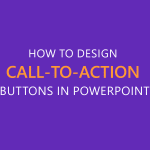How to use Adobe Illustrator vectors in PowerPoint 2010

Designers may want to use their .ai vectors in PowerPoint to keep all the power of vectorized image. Unfortunately by nature PowerPoint won’t accept .ai vectors in PowerPoint but as you may know the PowerPoint shapes are vectors. However, vectorized images in PowerPoint and other Windows programs uses the EMF format, that is an Enhanced …