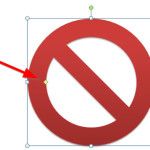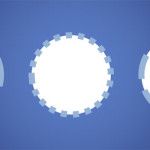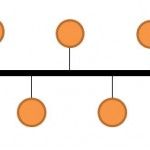How to Create a Photo Frame using Gradient and Advanced Image Processing Techniques in PowerPoint

If you wanted to learn about advancing image processing techniques in PowerPoint then this simple but useful article can help you to understand how to add a simple photo frame in PowerPoint 2010 using gradient fill and transparency. First, we will add a rectangle and fill it with a gradient fill style. The trick here …