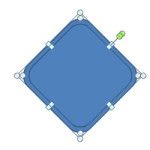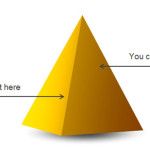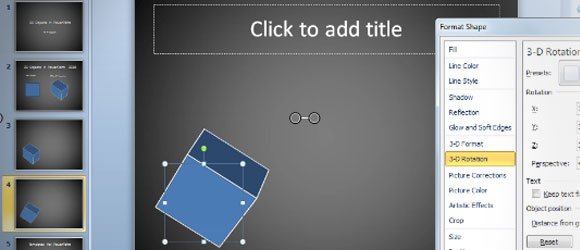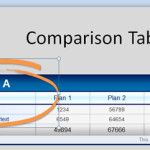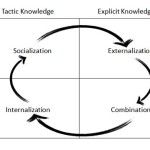Shape Union in PowerPoint 2011 for Mac

If you want to use shape operation commands like Union, Subtract, Intersect and more while using Microsoft PowerPoint 2011 for Mac, then here we will show where to find these commands. How to make a group of shapes in Microsoft PowerPoint 2011 for Mac? In Microsoft Office for Windows we already covered how to intersect or join …