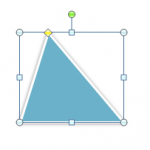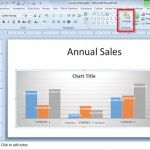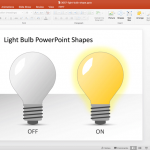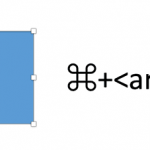How to Control Shape and Image Height in PowerPoint

In PowerPoint when inserting shapes and images you can control exactly where to place it in the slide or what is the height and width used. This can be achieved in several ways. Clearly adjusting the shape or image using the mouse and squared corners is one of the easiest ways, but if you need …