Create a Nice Silhouette in PowerPoint
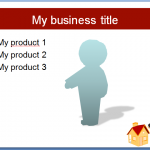
Silhouettes are nice because they give your presentation a touch of personality without showing real photos or faces. The following mini-tutorial will let you know how to create silhouettes in PowerPoint slide. For this tutorial you won’t need an extra editing software tool like Photoshop, this will explain how to create your silhouette using PowerPoint. First, …
