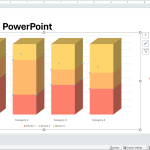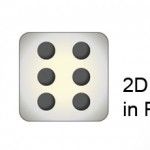How to Make Text Curved in PowerPoint
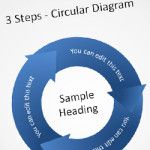
There are special cases where you may be interested to curve text in PowerPoint diagrams or presentations. Normally, the curved text and WordArt effects may not be useful at all unless you have specific needs. For example, designing a circular diagram in PowerPoint may require you to curve the text inside the cycle diagram in order …