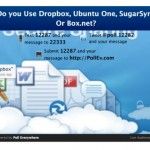PowerPoint Proofing

PowerPoint Proofing is a feature in PowerPoint that allows us to enable a proofreading mechanism to our presentations. This feature can help us to support the proofreading task when we need to correct and format the text in our PPT slides, even if you are finishing a presentation in PowerPoint or making a PowerPoint template. …