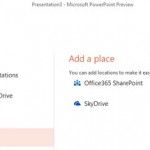How to Make a Task List or To-Do PowerPoint Template

We can use PowerPoint to display a task list or to-do list easily. Taking advantage of SmartArt and bullet list we can make it very easily and simple. First, we start creating a bullet list like the image below. Once we have the hierarchy (groups and tasks) we can convert it to a Lined List (a …