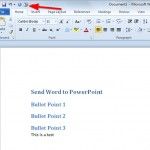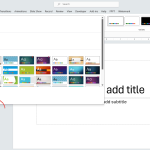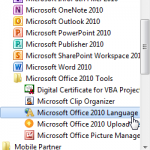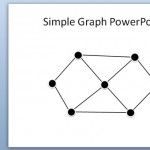Linked Notes in PowerPoint using OneNote

When you install and enable OneNote, you will see a new button under Review tab in PowerPoint 2010. Linked Notes lets you link your PowerPoint presentation with a OneNotes document. This can be a great tool for collaboration and review documents in PowerPoint with other members of your team or students if you are a …