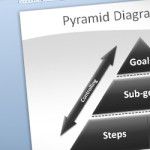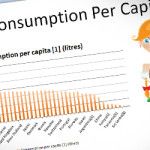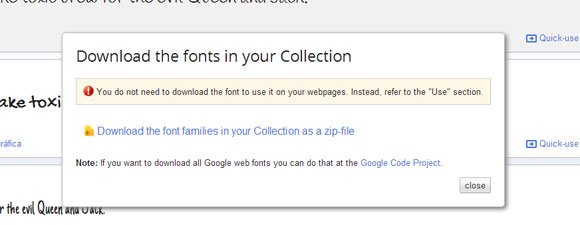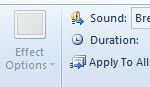How to Change Default Font in PowerPoint Template
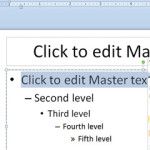
If you want to change the default font used in any PowerPoint template then this simple trick can be helpful. First, you need to access the Slide Master view under View menu. Then, look for the layout where you want to change the default font and for each layout choose the new font to be …