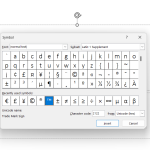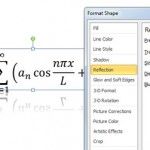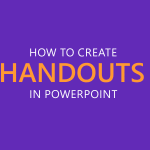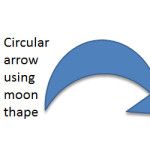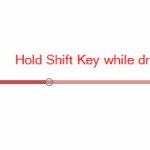How to Find & Replace Text in PowerPoint
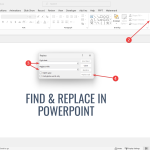
One of the many useful features available in PowerPoint is the Find & Replace functionality. This tool allows you to search for specific text within a document or presentation and replace it with new text, streamlining the editing process. In this article, we will explore the Find & Replace functionality and the replace button in …