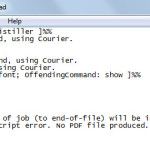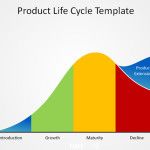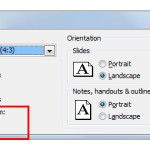Importance Of Leadership Skills

Be it any industry, withstanding fierce competition prevailing in the market requires successful management skills. And, management in turn is directly proportional to the leader, who can either be head of the whole organization or the individual departments.