How To Add Conditional Formatting in Google Sheets

Google has added Conditional Formatting to Google Sheets, which brings this awesome feature to online spreadsheets. Many users might be all too familiar using it with MS Excel.

Google has added Conditional Formatting to Google Sheets, which brings this awesome feature to online spreadsheets. Many users might be all too familiar using it with MS Excel.

Computers have become a part of our everyday lives. It is difficult to imagine smooth running of a business without the use of computers. You make use of these technology driven machines for handling inventory, accounts, making records and databases, etc in your business.
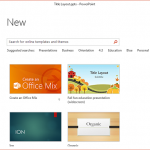
There is a huge collection of templates provided by Microsoft these days. These templates can be incorporated efficiently to get the best out of your task. Moreover, the users are also available with the option to download some additional templates for free from various websites.

Working with Math in PowerPoint can be funny and tedious at the same time. In Microsoft Office we could use the Equation editor to add formulas and equations to our slides but sometimes it comes very handy to have a simple formulas PowerPoint template where we can describe display the formula in a PowerPoint slide. For …

ChartBlocks is a web service for making stunning looking charts which can be publicly or privately shared online, as well as downloaded in different file formats, ranging from MS Excel, PDF to vector graphic formats.
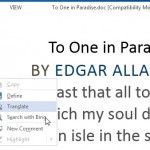
Word 2013 brings a number of changes in the appearance and layouts making it look much better than the older version. This new version comes with several added features making it easy and simple for end users.

The Microsoft Office Start Screen comes out to be annoying at times, especially when a quick task is required to be accomplished. It seems to be an extra step, which a lot of people will be more than happy to avoid.

Autocorrect is an amazing tool, especially if you are prone to typos and experience a lot of trouble due to spelling errors in your Emails and IM conversations.

With the introduction of advanced Gmail features, managing even hundreds of emails a day has become simple and easy. This amazing email service has helped thousands of people specially the business people throughout the world to manage their emails in an efficient manner.

Google Scholar just turned 10, this year in November and over the years it has established quite a fan following, but a common freshman or a senior student still scourges the librarian for not helping them out with their presentation, instead of using Google Scholar to search for relevant data.
We will send you our curated collections to your email weekly. No spam, promise!