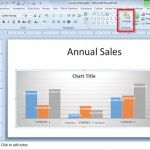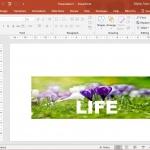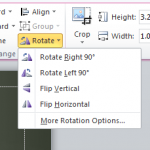Using Transitions and Animations Efficiently in PowerPoint Presentations

PowerPoint, as we all know is the best and the most popular tool to create presentations. Most of the PowerPoint users don’t give much priority transition effects and animations and they end up with some basic presentation with the texts wiping out of the screen or fading in/out throughout the presentation. What they fail to …