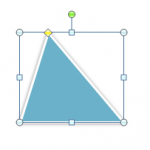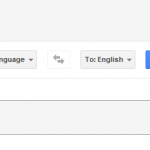How to Make Translucent Letters in PowerPoint

You can apply a simple but nice effect in PowerPoint to make translucent letters that do not require WordArt styles. Here we will show you how to make translucent letter effect that you can also use for numbers and other shapes or objects. How to Make Letters Transparent in PowerPoint? To make this effect for letters …