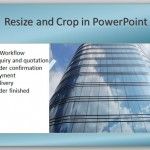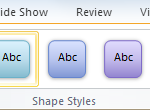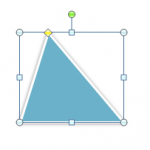How to Make a Family Tree in PowerPoint using Shapes

Let’s see how to create a simple family tree PowerPoint template using shapes in PowerPoint. In order to design a family tree we will add elements to the tree. The ancestors will be the leaves of the tree, while the Me node will be the root. We can position the tree in vertical mode or …