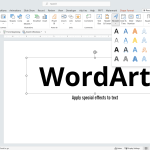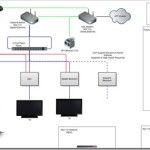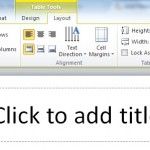Creative Organization Chart Ideas for Presentations
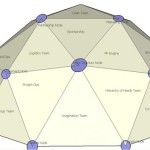
Sometimes, you must design a creative organization chart for your corporate presentations, but you need help finding good ideas. This article will review some innovative organization charts that we can find online with information about the company and corporate structure, from the top CEO to the low-level employees within an organization. Typically, organizational charts are …