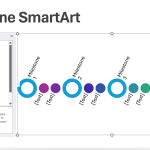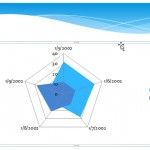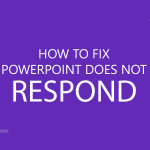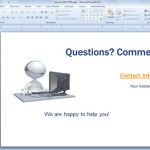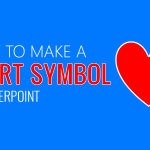How to Embed YouTube Videos in PowerPoint Presentations

Videos will help to make your presentations more engaging. Some presentations require to show a video and YouTube can be very useful to upload your own videos or play existing videos that other people downloaded. For example if you are making a presentation about advertising and want to show your audience. We can identify multiple …