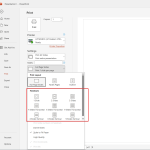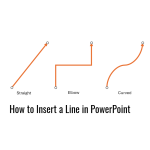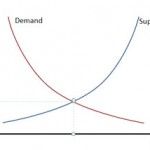How to Make a Waterfall Chart in PowerPoint
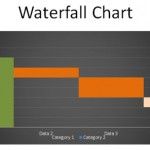
The Waterfall Chart is a nice chart that helps to illustrate the change. This kind of chart is very effective and intuitive to use in PowerPoint presentations to show the total change along with a breakdown of the individual components that have driven a change. Unfortunately, PowerPoint didn’t come with this chart type in their gallery …