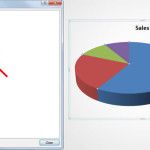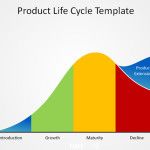How to Make an Editable Doughnut Chart in PowerPoint
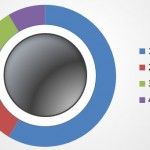
A doughnut chart displays value data as percentages of the whole and is a chart format available for use in Microsoft PowerPoint. Individual slices represent categories. Doughnut charts are functionally identical to pie charts because you can display almost the same data. There are two types of doughnut charts: doughnut and exploded doughnut. The basic way …