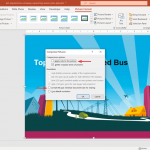PowerPoint Transition Effects For Giving Your Slides The Flip Effect

In our series of posts about PowerPoint Transition Effects we have been exploring the various uses of different transitions. For example, we looked at transitions suitable for making introductory slides, transitions that can offer good visual aid for disaster related presentations and also explained the utility of individual transitions like the Honeycomb effect. In this …