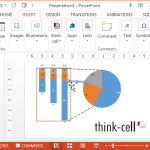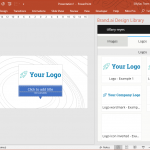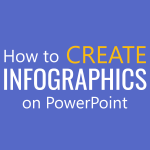10 Best Apps that Bring PowerPoint on iPad

PowerPoint being one of the most famous presentation applications in the world has lacked support for mobile devices, until now. In recent years we have not only seen a rise in quality mobile apps that provide editing and viewing support for PowerPoint files but even Microsoft has now officially released mobile and web apps that …