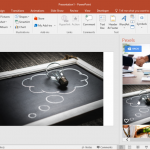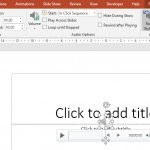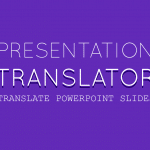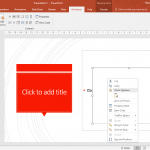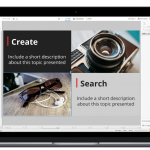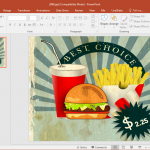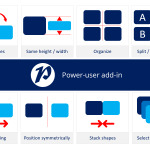How to Create a Quiz in PowerPoint

There’s more to PowerPoint than you think. Aside from creating straightforward presentations, reports, and pitches, it can also be used for creating quizzes. PowerPoint-based quizzes make learning so much more fun and interactive, and we’ll show you how to do it with the Multiple Choice Quiz add-in for PowerPoint.