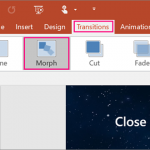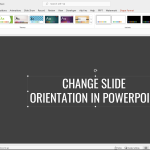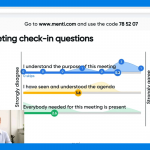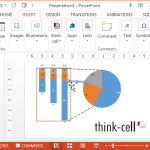How to Use Zoom for Presenting PowerPoint Slides (Step-by-Step Guide)

Virtual presentations have become the new norm, and with too many virtual presentations being held daily, it is important to understand how to effectively make Zoom presentations. While Zoom is just one of the tools that you can use to prepare virtual presentations, some people who can give great presentations in person cannot adapt to …