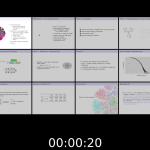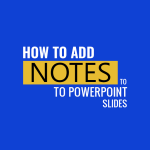Under the Surface: Iceberg Templates in Presentations

In a world filled with complex concepts and information, presenting them in an understandable way can be a challenge. Iceberg templates for presentations offer a visually captivating and simple solution to this problem. By illustrating the surface information and hinting at the underlying complexity, they provide the perfect metaphor for today’s data-driven society. This article …