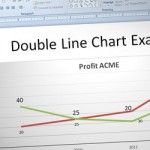How to Prepare Birthday Speeches

Birthday is a wonderful occasion in which we rejoice bliss of living, family and friends whilst focusing a person actually whose day it is. After blowing candles, singing birthday songs, and distributing cake among guest, it’s time to deliver speech, right? And everyone is expecting a well crafted and nice speech, your single mistake can …