Critical Path Method in PowerPoint

Among the many project management and planning methods, CPM (Critical Path Method) is a critical technique. In this post we will show you how to use the Critical Path Method in PowerPoint presentations.

Among the many project management and planning methods, CPM (Critical Path Method) is a critical technique. In this post we will show you how to use the Critical Path Method in PowerPoint presentations.
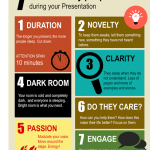
The following infographic was created by Vivek Singh (JazzFactory.in) and helps to understand what are the top seven reasons why people fall asleep while attending a presentation. Source: 7 Tips to Keep your Audience Awake during your Presentation One of the reasons is about duration. The longer you present, people get tired and loss focus. If this is …

If you find yourself in a position or job that requires you to create plenty of presentations or create slideshows within a short time frame, you can find this next PowerPoint Template helpful.

There has never been a shortage of Android apps for controlling PowerPoint using a smart device, however, iOS users can now control PowerPoint right from their wrists! Surprisingly, it’s not an Apple but Microsoft based app which enables you to perform this feat. Microsoft recently released an update for the PowerPoint edition for iOS, making …

If you need to make presentations on Critical Path Analysis then using a Critical Path Diagram Template for PowerPoint can help you to easily design the graph that describes the critical path. In this article we will show you some of the best Critical Path Diagram designs available for download. Critical Path template is also used with …

SMAC is a modern concept based in 4 technologies that are currently driving the business innovation and transforming the way businesses do business. It stands for Social, Mobile, Analytics and Cloud. If you need to prepare a presentation around these concepts you can download the SMAC PowerPoint template prepared in a way that can help to describe and …

Delivering presentations requires a level of comfort and ample amount of confidence. The absence of either of the two can render even the best of presenters helpless and thus they may fail to deliver a presentation in an effective and engaging manner. The most common issues that any presenter encounters are technical in nature, most …
Affinity Diagrams are a great productivity tool that you can use either for business or educational purposes to help organizing large amounts of data into their natural relationships and help people to take decisions. There are plenty of ways to create affinity diagrams for presentations. You can create affinity diagrams by inserting sticky notes using …

No matter what vocabulary you use to express your statements, but if the information is not presented in an attractive graphical representation, all goes waste. If you talk about the presentation of data in this technologically advanced world, you have numerous options including MS Office for windows, iWork for Mac and many more.

Apple’s AirDrop is one of the best features offered in iOS 7 with the help of which the users are provided with an opportunity of sharing files with various other Mac users exclusively with the ones having Lion with Wi-Fi enabled. It has proved to be the most expedient option for data sharing with the acquaintances …
We will send you our curated collections to your email weekly. No spam, promise!