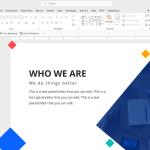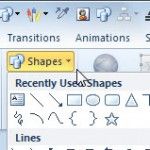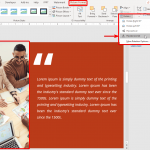What Are Presentation Games and How Can You Use Them Effectively?

The days of developing and presenting boring presentations are gone when you used to make long and stuffy presentations with no excitement or creative touch at all. People in the modern business landscape are prone to diversions, and distractions owing to an ever-increasing inflow of the latest means of entertainment and media channels. Especially during …