What Are Interpersonal Skills and How Can You Develop Them?

If you are interested in learning interpersonal communication skills, this article is for you: meaning, examples, and importance of interpersonal skills.

If you are interested in learning interpersonal communication skills, this article is for you: meaning, examples, and importance of interpersonal skills.
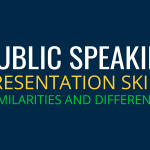
Normally, the terms public speaking and presentation skills are considered the same but in practice, they are very different from each other. One may use both of these skills for varying purposes, and hence, their goals, their deliverance methods, and their prospective audiences make them quite distinct from each other. To better understand when or …

You can add comments to PowerPoint by using a kind of sticky notes that are embedded on the slides. This can be a very convenient way to keep important notes in the slides for your own reference or for future review or collaboration with a team. In order to add comments, you need to first …

This article will tell you everything you need to know about Soft Skills. Learn soft skills examples, their importance, and the difference between hard skills.
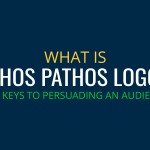
Want to know everything about the 3 pillars of persuasive appeals? Here we tell you everything you need to know about Ethos, Pathos, and Logos.
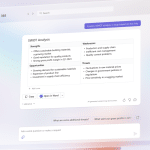
Spending endless hours making PowerPoint presentations, drafting emails, making spreadsheets, or writing lengthy reports might become a thing of the past. Microsoft 365 Copilot is Microsoft’s AI-powered productivity tool that can help you with your everyday laborious tasks, by working on your behalf to generate the information you need to get things done at the …

Creating and executing an effective presentation takes practice. Not everyone is born a natural presenter and needs the right direction to present effectively and create a good-looking presentation that will awe the audience. Whether it’s a pitch for a new product idea, a presentation for a marketing report, an industry conference, or any other, this …

Timers are very helpful for presenters. A timer can be useful not only for rehearsing a presentation but also during the presentation session. There are some presentations that need to adhere strictly to the time and often the time limit is somewhere around 15-20 minutes. Having a stopwatch or timer can be crucial on these occasions. Timers can help to …
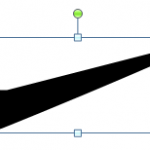
What if someone is interested in creating a logo in PowerPoint and asking you to design one? First, you will think that he is crazy trying to design it in PowerPoint instead of using a professional logo maker or a graphic design tool like Adobe Illustrator or Photoshop for the logo creation process. The good …
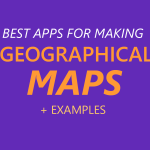
The article lists the top five mapping applications, including Google Maps, ArcGIS, Mapbox, QGIS, and Leaflet, that allow users to create and customize maps for personal, educational, and business use, each offering unique features and capabilities.
We will send you our curated collections to your email weekly. No spam, promise!