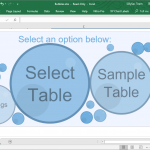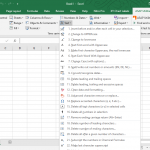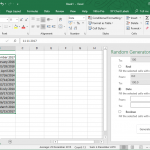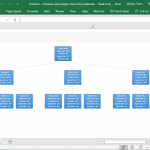Recover Deleted Emails in Outlook with Email Recovery Add-in

Accidentally deleting an important email can be very frustrating. What’s more is, it can hurt your productivity, if not your career altogether. Still, worse things can happen and you may have selected multiple emails and instead of moving them, accidentally pressed Delete. The thing is, emails can provide a good paper trail when it comes …