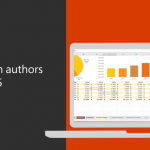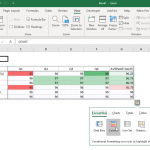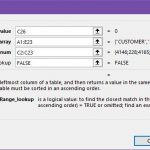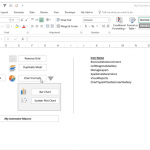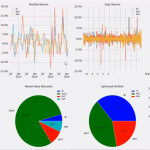How to Create PivotTables in Excel to Calculate, Summarize and Analyze Data
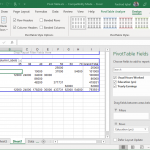
One of the most powerful and most widely used features of Excel is the PivotTable. A PivotTable allows you to extract the data that you need from a large, complex, and detailed data set. Many may find themselves intimidated by pivot tables. However, once you get the hang of it, you will see how easy …