Free Business Strategy Template for PowerPoint
Every enterprise, regardless of size, age, or industry, requires a robust strategy to achieve its organizational objectives. A business strategy lies at the core of strategic management – the process that propels the organization towards growth. It serves as a roadmap, guiding the company’s major initiatives taken by top-tier management, driving resources allocation, and determining performance measures.
Today, we will look into an editable Business Strategy template for PowerPoint and Google Slides that facilitates the presentation of these complex strategies in a clear, comprehensive, and visually engaging way.
Versatility of the Business Strategy Template for PowerPoint
One of the remarkable features of a compelling Business Strategy template for presentations is its compatibility with both PowerPoint and Google Slides. This feature ensures that the template is accessible and editable across two of the most used presentation tools, allowing users the flexibility to work in their preferred environment without compromising the quality of their presentations.
You can download this premium Goal Based Strategic Planning Template for Business Strategy Presentations to communicate your strategy to an audience. This template is brought to you by SlideModel, a professional presentation template provider.

Key Elements of the Business Strategy Template for PowerPoint
This Business strategy template for presentations encompasses several slides designed to articulate different aspects of your business strategy, ensuring a holistic overview. Let’s delve into each:
- Goals Based Strategic Planning Slide: This slide presents a flowchart that visually represents your strategic planning based on specific goals. It serves to offer a clear path from the initial point to the end goal, demonstrating how various tasks interlink to drive goal achievement.
- Goals Slide: A platform to clearly state the goals the company aims to achieve, providing a concise overview for the audience. You can learn more on how to make your goals and objectives slides for presentations.
- GAP Analysis Slide: This essential tool helps identify the gaps between your business’s current position and the desired future state, thus determining the steps needed to close those gaps.
- Problem Statement Slide: Here, you articulate the main issues facing your business, providing a foundation for strategic planning and problem-solving.
- Current State Slide & Desired State Slide: These slides provide a before-and-after perspective of your business, painting a clear picture of where you are and where you aim to be.
- Key Strategies Slide: This slide outlines the core strategies designed to achieve the goals and bridge the gap identified earlier. It serves as an action guide towards the desired state.
- Action Plan & Timeline Slides: These slides offer a detailed plan of the steps your business will take towards strategic goals, including a 30-60-90 day plan that sets a realistic timeline for achievement.
- Key Metrics Slide: An essential part of any strategic planning, this slide will help you identify and communicate key performance indicators (KPIs) for measuring the success of your strategic initiatives.
- Key Goals Achieved Slide: A platform to celebrate your victories, this slide provides an opportunity to showcase the milestones reached and motivate the team for future endeavors.
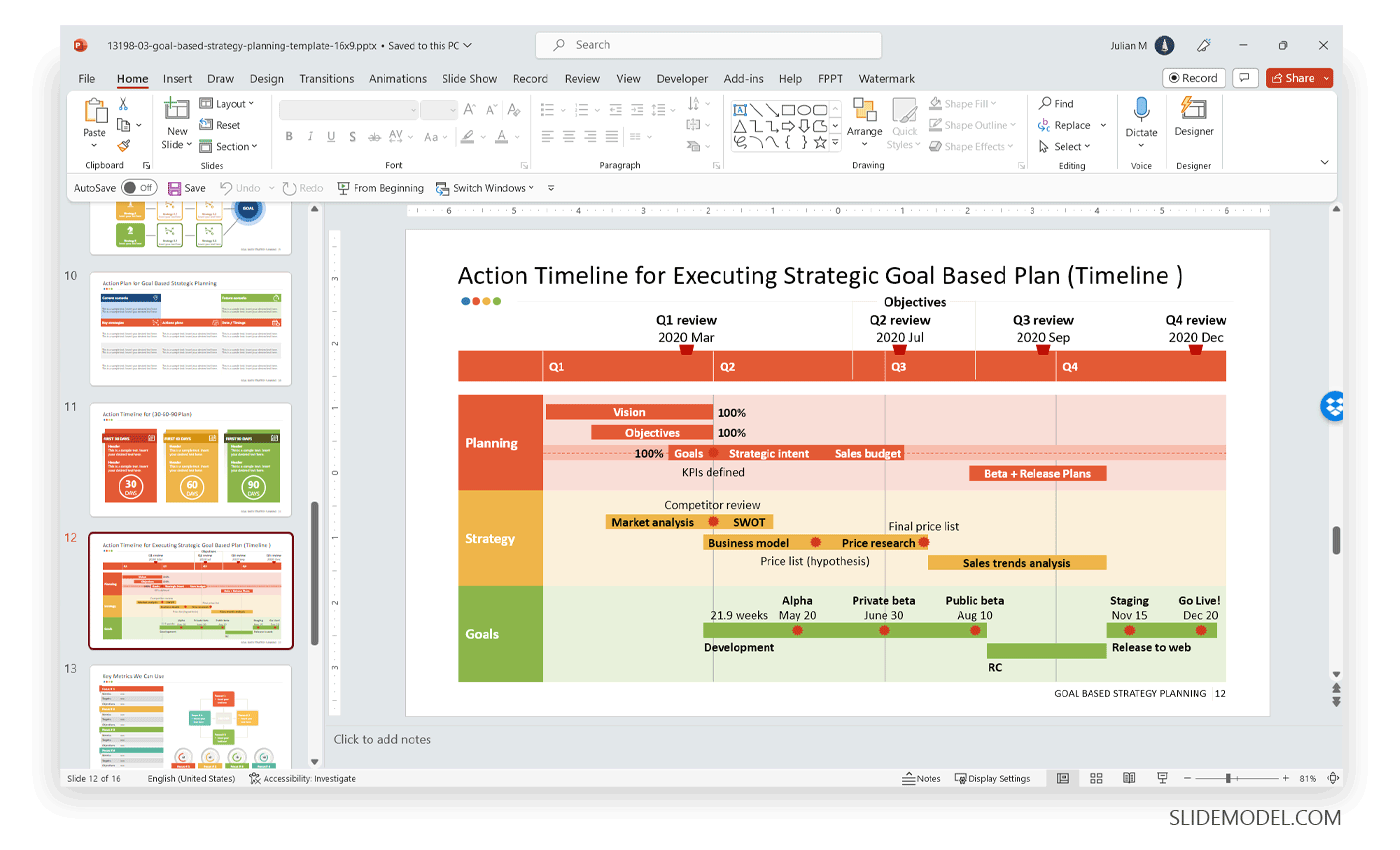
In conclusion, the Business Strategy Template for PowerPoint and Google Slides is a useful tool for any business aiming to communicate their strategic plans effectively. It provides a structured, comprehensive approach to presenting complex business strategies, making it easier for your audience – whether they’re team members, stakeholders, or potential investors – to grasp the essence of your strategic direction.
Through its visually appealing and easy-to-understand slides, this business strategy PPT template can greatly enhance your strategic presentations, driving engagement, and understanding among your audience.
