Business Strategy Presentation Template For PowerPoint
Business strategy is important in your company or organization’s success. Whether you are a small enterprise or a large, multinational one, a business strategy is crucial in the success in all aspects of the business such as marketing, sales, customer service, finance, and the like.
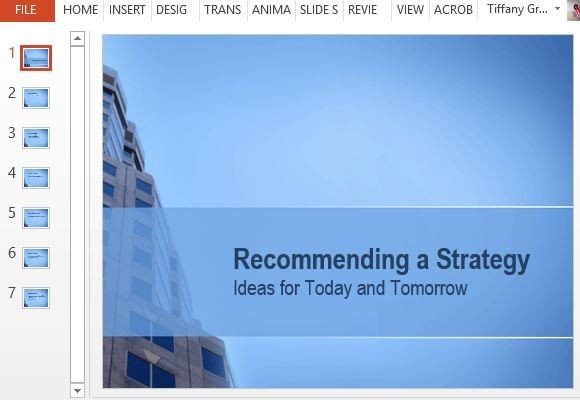
A business strategy presentation is necessary for every company to lay down the groundwork for the direction of the business and how they will perform and make decisions in order to achieve their goals. To help you get started on a business strategy presentation, you can use this Business Strategy Presentation Template for PowerPoint.
Impress Your Audience with Your Slides
This Business Strategy Presentation Template for PowerPoint is a free template which is designed in a very professional manner and is also quite eye-catching. You can definitely wow your audience with this well-designed and well-organized presentation template.
The template features seven readily made and professionally designed slides that have a radial blue gradient background, accented by an image of a building on one side, serving as a subtle frame. This also draws the eyes to the center of the slides, where your content is.
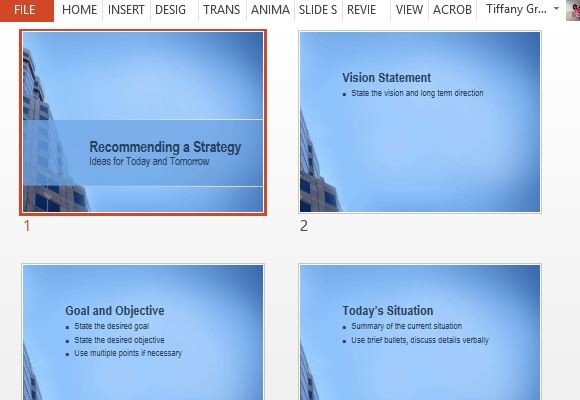
The business strategy presentation template starts with a title page which has a faint blue overlay that is accented by thin, gradient white lines. Here you can type your own title and subtitle. Sample text is already provided to give you an idea of what your title slide should look like.
Lay the Groundwork for Success
The inside pages are organized according to what a usual business strategy presentation looks like. This includes slides for Vision, Mission or Goal and Objective, Today’s Status or Situation, Historical Information, Available Options, and Recommendations. You can also add more slides and headers depending on your own content. You can also include a summary or a conclusion, as well as a thank you slide to end your presentation with a bang.
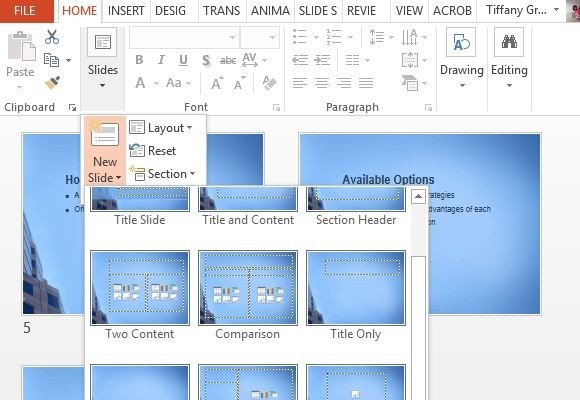
Whatever you plan to include in your slideshow, you can ensure that it will always look professional and cohesive because you have a simple, sophisticated theme. Just click on the New Slide on the Home menu to choose more slides to include in your own presentation.
Go to Download Business Strategy Presentation Template for PowerPoint
