Business Report Notebook Template For Word
Business Reports are essential in any company or establishments. This is because business reports allow managers, owners, employees, and stakeholders to be on the same page with all that is happening within the organization.
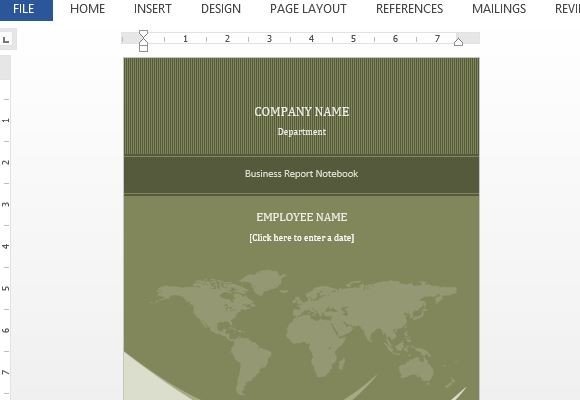
Business Reports are also important to foster transparency in the workplace as well as to further motivate employees with the progress and achieved goals of the company. So if you want to be able to create a comprehensive Business Report that you can whip out anytime, you can use this Business Report Notebook Template for Word.
Create Impressive, Comprehensive Reports
This Business Report Notebook Template for Word is a convenient and easy-to-use functional Word template that you can download for free. It features a versatile format that you can easily customize to suit your own purposes, preferences, and branding.
The Word template contains 7 pre-made pages, beginning with a cover page where you can just follow the autotext to type in your Company Name, Department, Business Report Title, Employee name, and Date. This cover page has an olive theme with shades of grey and white throughout. There is also an image of a map to portray a global outlook for the company.
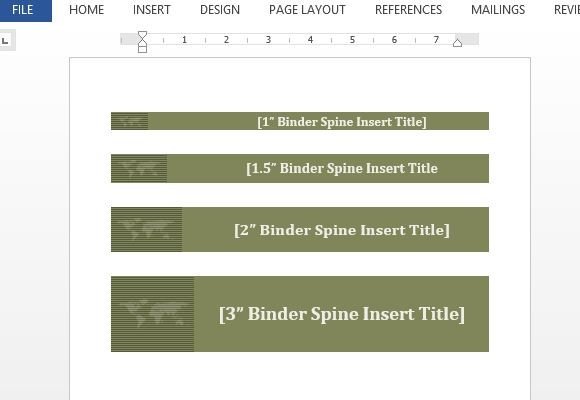
The next page contains ‘Binder Spine Insert Title’ for various binder spine widths. This way, you can ensure that your business report not only looks professional, but that it can also be easily organized along with the other business reports you made or will be making using this template.
Make Your Brand Identity Stand Out
This business report notebook template also contains various pages that are identified by tab numbers along one edge of the notebook. Then, there is also a summary or table of contents that introduces each section. Overhead is the Department Name, which can also be edited and replaced with project names and other things.
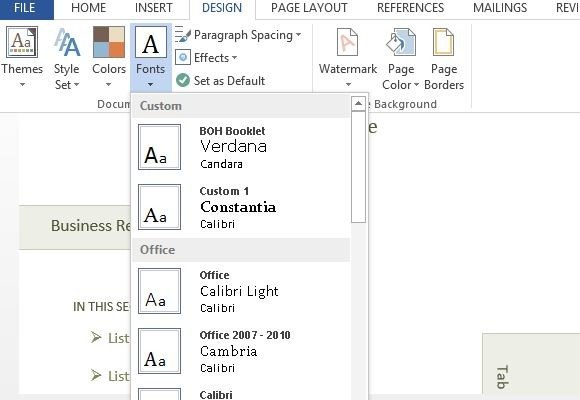
Each of these inside pages can easily be modified and customized to suit your very own reports. You can even insert tables, graphs, charts, and images. Furthermore, you can insert your company logo and slogan, as well as add headers and footers to completely personalize your business report notebook.
