Bring Your Videos & Slides to Life with VCASMO
If you think that mixing videos and slideshows together the way pros do takes a lot of time and technical knowledge, think again. The impressive videos you may see on YouTube aren’t actually that hard to emulate–thanks to VCASMO.
VCASMO is a powerful online video editor and slideshow tool in one nifty and user-friendly package. With VCASMO, you can display video alongside your PowerPoint slideshow so you can create a more attractive and compelling presentation.
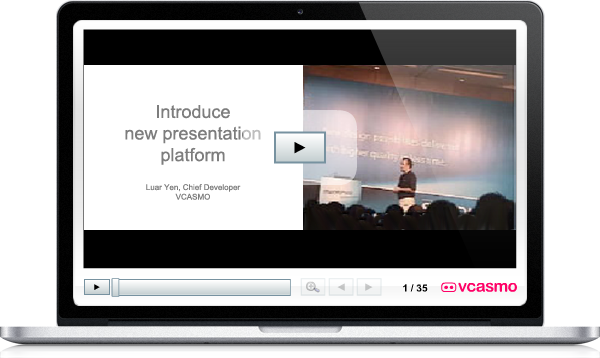
Combine Videos and Slideshows with VCASMO
VCASMO lets you present like a professional with a strong, dynamic, and interactive presentation that combines video and slideshow. This multimedia presentation tool can help you successfully get your message across in business, education, and even in personal settings.

Unlike presentations wherein you only have slides and you can play videos within the slides, VCASMO’s multimedia tool lets you play both slideshow and video seamlessly for a richer experience for your audience. For example, you can take a video of yourself explaining your slideshow and in your completed multimedia show, you can combine this video with your presentation so that your audience can better understand your message. You’re explaining each slides as you go and the experience is richer and more seamless than you having to voice-over or stop each slide as you explain, which can be distracting. Using VCASMO is easy, and doesn’t require technical skill. The portal even shows you a quick video to help you get started.
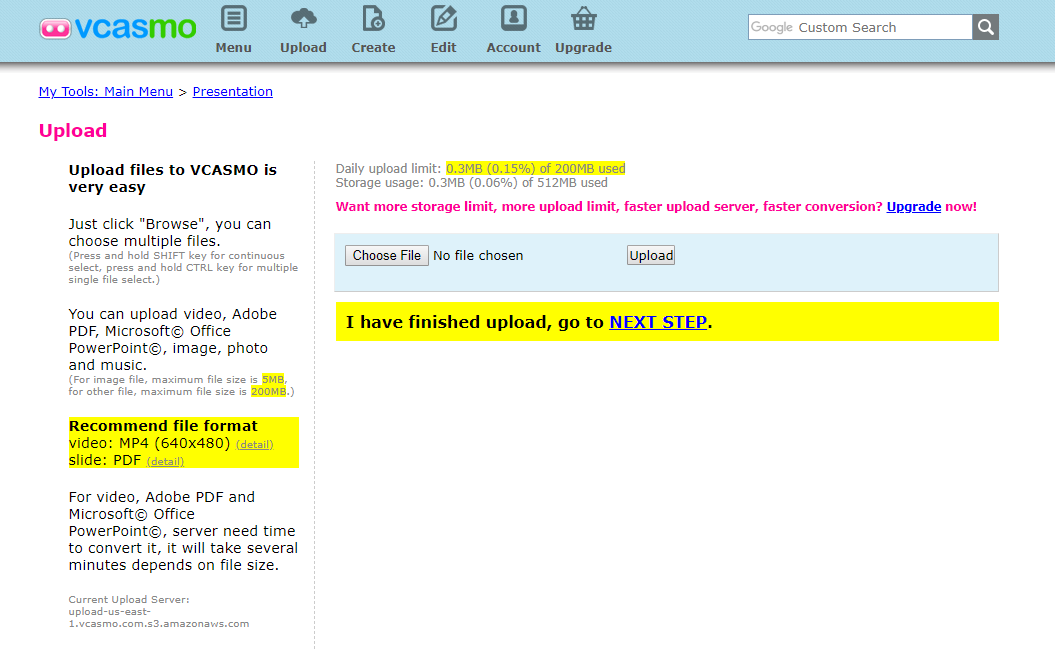
Create a Dynamic Multimedia Presentation
Among VCASMO’s features include delivery in Flash and HTML5 formats, cloud video streaming, offline download, offline video export, permission control, password protection, domain embed protection, and group password.
You can also choose from a wide variety of presentation layouts that you can easily customize through Vcasmo’s simple, intuitive system. The editor allows you to organize your slides and multimedia files along a timeline. You can also add subtitles to your videos as well as add background music.
You can also include a link to your website or other resources within your slides. Furthermore, you can make your show available privately or open to the public with or without password protection. With your show passport protected, you can just share the password among the people you want to share your work with. Moreover, you can play your multimedia show anywhere using different devices. Just retrieve it from the cloud storage and play it on your computer, or any Android and iOS devices. You can upload not just videos but also Adobe PDF, images, photos, and music to play alongside your PowerPoint presentations.
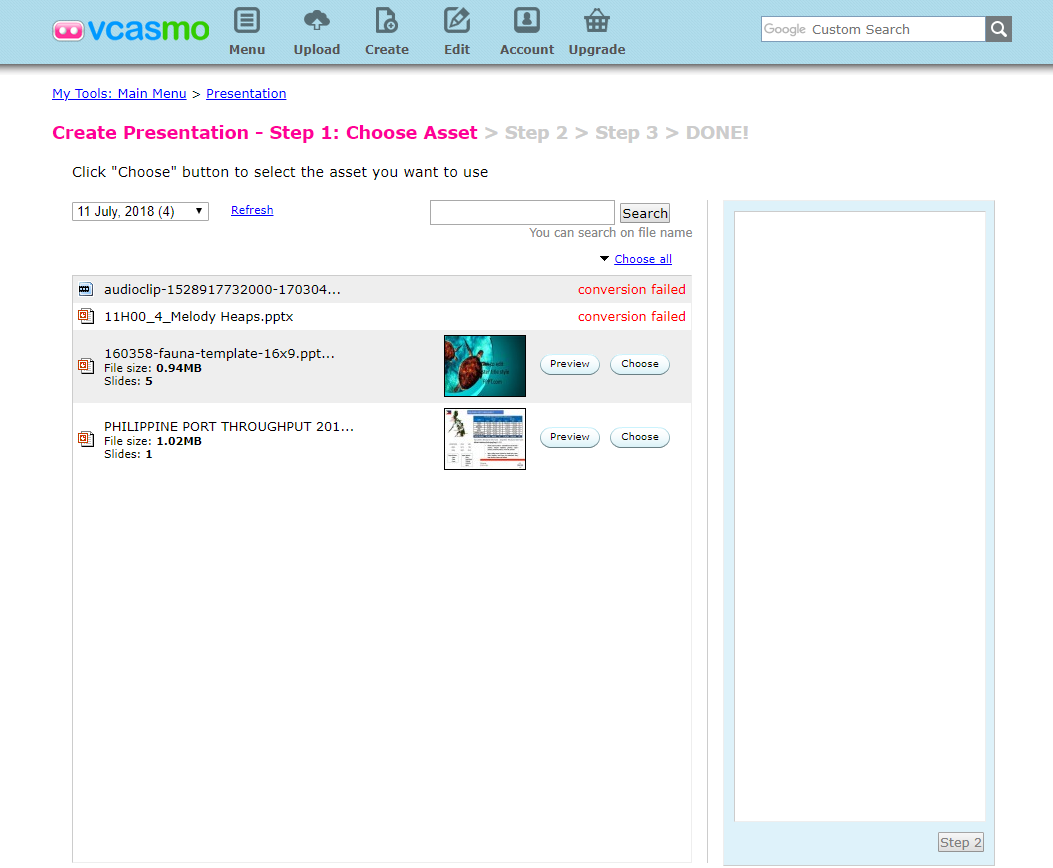
Create VCASMO Multimedia Presentations for Various Use
There are many applications for VCASMO. Presenters, whether amateurs or professionals, can use this to impart knowledge and ideas in a more dynamic fashion. This is because instead of using slides to show your ideas, you’re using more media that work together seamlessly.
Furthermore, VCASMO can be used to create multimedia shows in the classroom setting. Whether your audiences are 12 or 21, or even older, VCASMO can help ensure that your presentation is anything but boring. You can use a variety of pictures, sound, and images to get your message across in a way that is fun, informative, and entertaining.
VCASMO can be used for free and can be downloaded from their portal. The free version allows you to have a daily limit for storage, which is 200MB. Meanwhile, there is also a premium version that gives you more storage as well as additional features.
Go to VCASMO
