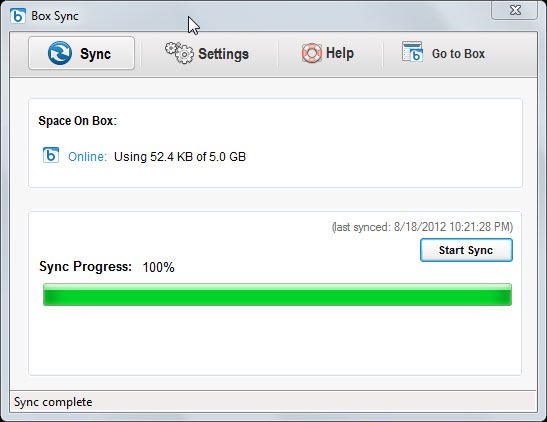Box Sync: Exclusive Invitation to Start Using Box Sync from Box.com
Box Sync is the new product released by Box.com to compete with Dropbox Desktop and Google Drive that will allow you to setup a folder in the computer and synchronize all the files with your Box.com account.
You can download Box Sync to your desktop computer using Windows and this will allow to synchronize folders and files offline. By default, once you install the Box Sync tool all the files you copy to My Box Files will appear in the Default Sync Folder, but you can sync folders to desktop by selecting it manually from the Files tab in your Box account. This screenshot shows how to do this.
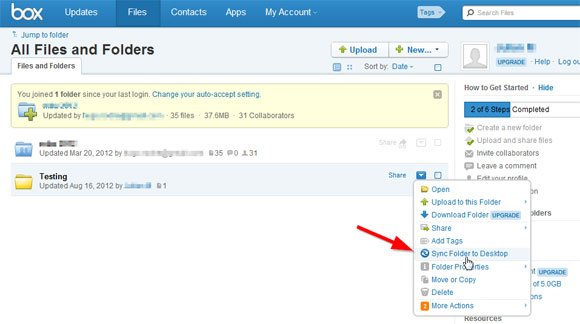
Installing Box Sync will add a new special folder to your File Explorer that is named My Box Files.
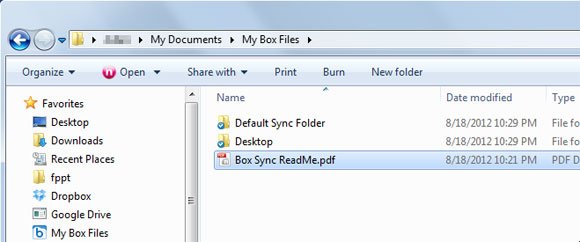
As you can see, these files have a special sync icon that will show if the files were committed to the cloud storage service. This works pretty similar to the way Dropbox Sync tool and Google Drive works. You can select what to sync and what you don’t want to sync. This help to reduce the overall transfer especially if you have lot of files in the free 25Gb storage service. This is very useful for personal use but also for the enterprise, since you can have many workers collaborating in the same business documents, Word documents, PowerPoint files and any other biz document and files at the same time. The diagram below shows the Marketing and Operations department collaborating on the same Box.com files.

One of the benefits of this synchronization tool compared with other solutions is that it has a complex conflict resolving tool that helps to merge files that were edited for more than one collaborator or location and need to be merged. The sophisticated conflict management automatically detects simultaneous changes in files and file copies are quickly saved, so your team can review any version discrepancies. Also it offers email notifications, alerting you if a colleague edits one of your synced files and this aims to reduce conflicts.