Blur Picture Background Effect PowerPoint Template
There are many ways that you can use pictures to enhance your presentations and make them more interesting. Pictures make great tools for your audience to easily visualize what you are talking about, and these pictures also allow them to more easily understand and remember your presentation. Aside from this, pictures also provide great design elements for your slideshow.
Showcase Beautiful Images in Your Slide
The Blur Picture Background Effect PowerPoint Template is a free template that contains professionally shot photos of natural landscapes that you can use for your own presentations. This template contains images of the woods, and there is also a blurred background picture to add a woodsy, natural mood to your presentation.
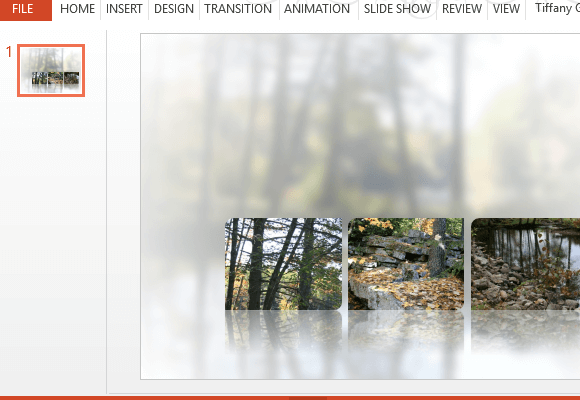
This template is perfect for all kinds of slideshow topics, from school to work. If you’re a student who needs to create a report about nature or science, this is the perfect template to use. For corporate-themed presentations in the tourism, nature, eco-tourism, and other similar industries, this template can be helpful too.
The template features a single slide that contains three images, with one image set in the background with a blurred effect. The background is light-colored and is perfect for showcasing your own photos and even text.
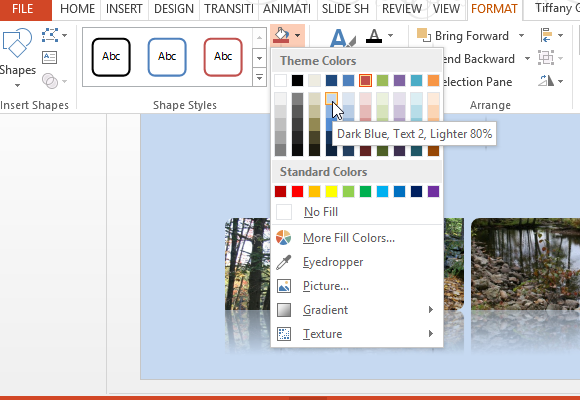
Versatile, Multi-Purpose Template for Any Presentation
This template can be used as is for title slides, transitions, or even ending or conclusion slides. It can also be duplicated and further customized so you can make a full presentation out of it. You can also use it as a standalone slide and just insert it to your already existing PowerPoint deck.
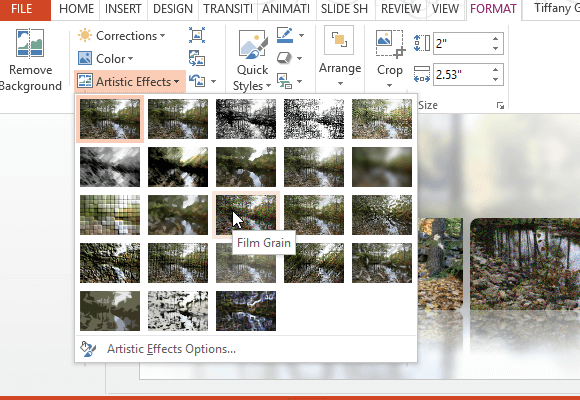
To use this template to create one whole presentation, just click on New Slide or Slides in the Home menu in the Ribbon. From here you can populate many layout options so you can also use the template for showcasing graphs, tables, charts, diagrams, and other visuals.
Go to Download Blur Picture Background Effect PowerPoint Template
