Blue Sky Business PowerPoint Template
Blue is a calming, tranquil color that is also pleasing to the eyes. The color blue also conveys trust and serenity. This is why many brands use different shades of blue for their logos and as part of their color scheme. In your own presentation, you can also use blue to not only capture the attention of your audience but to also make your slideshow informative and memorable.
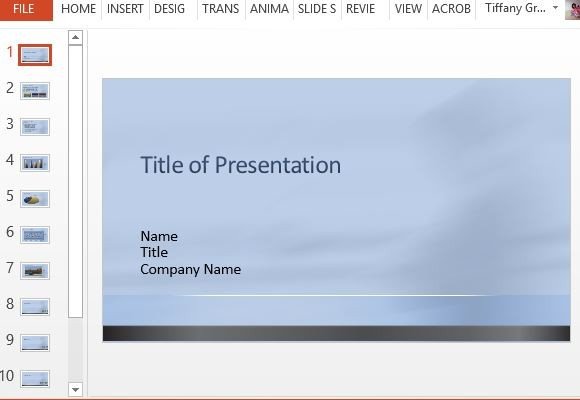
The Blue Sky Business PowerPoint Template is a blue sky theme that has shades of light blue riddled with white to create faint clouds. This template is perfect for all your presentation needs, allowing your audience to relax, even if your slides will be full of figures and text that would otherwise look tedious and boring in a different theme.
Beautiful Blue Sky Theme
This blue sky template contains a set of premade slides, which is 12 in total, starting with a title page. The title page sets the stage for the whole presentation, and its serene sky background is accented by a gradient black and dark-gray line at the bottom. Here, the presentation title dominates in dark blue text, followed by smaller text for the Name, Title, and Company Name. There is also enough space for you to insert your company logo on the title slide.
The inside slides come in a variety of layouts, allowing you to include different kinds of visuals such as charts, diagrams, tables, lists, captioned images, and many more. There are even slides for announcements and videos.
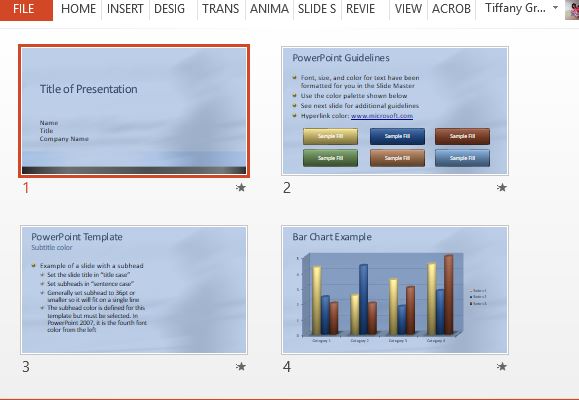
Easily Customize Your Slides
You can also add new slides, duplicate and rearrange them depending on your slideshow needs. It is also up to you to create your own layout using a blank slide as well as add transition slides.
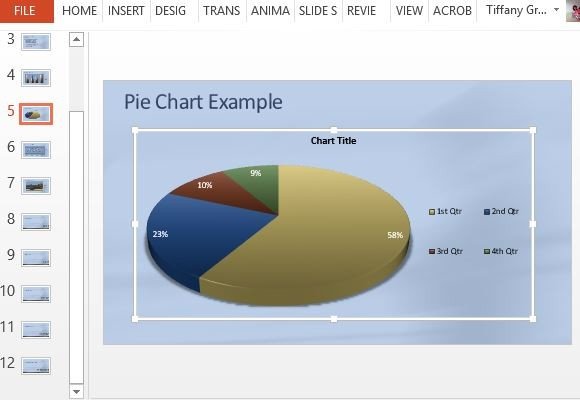
You can customize your slides and visuals by changing the design and color scheme of the tables and charts on the template to match your company colors or color scheme. You can also change the font styles on the slides, as well as add headers and footers.
