Blue Atom PowerPoint Template
Despite being literally everywhere, atoms tend to still spark that air of mystery. Perhaps it’s because they still remain unseen, and they move in ways that any normal person could not easily understand. Still, you can always understand atoms, as your audience would your presentations, especially if you have an atom-themed template.
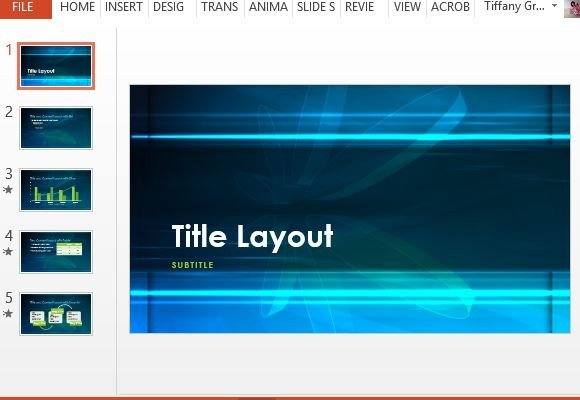
The Blue Atom PowerPoint Template is a fantastic template not only for physics geeks but also for anyone who wants a cool-looking template. This science-inspired template is general purpose, allowing you to create stunning blue presentations for whatever topic you need to work on, be it for business, academic or even personal use.
See the Atoms at Work
This template features a background that has different shades of blue, with the dark and light hues starkly contrasting against each other to convey movement. There is also a slightly subtle overlay of an image of an atom, which dominates the whole slide. The darker blue band of color goes right across the slide to allow your text to stand out, which is in white and light green.
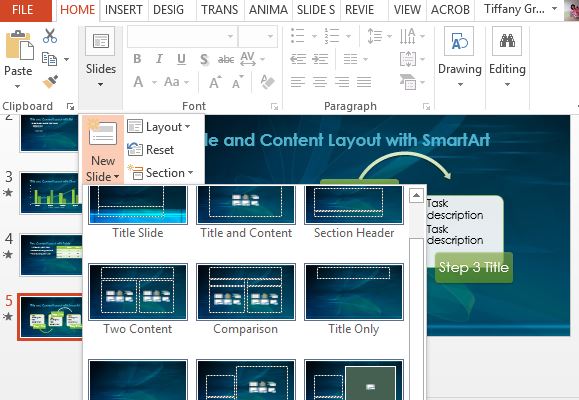
The inside slides also have the same look, although with the darker background color throughout to allow you to creatively showcase your content, whether in text or visual form, such as tables, charts, graphs and diagrams. Moreover, throughout is an image of the atom, tying up all your slides together under the blue atom theme.
Create Stunning Presentations
The template already has a set of pre-designed slide layouts, each carrying the same theme of white and green, set off against the blue background. This ensures high readability for your audience while maintaining a uniform and professional look.

This blue atom template is very versatile and opens you up for many possibilities. It is perfect for showcasing your research findings, physics lessons, scientific proposals, technology or science-related products, as well as business proposals and project plans. You can even use this template to create your event posters or even party invitations by simply using the blank slide that comes with it.
