Bloom For iPhone: Create Presentations, Set Reminders And Organize Tasks
Bloom is a free app for iPhone that integrates a lot of handy functions in one application. It has been designed to help users to successfully achieve daily goals, connect with people, prepare for important events and to create mini presentations. You can use Bloom in a number of ways including as a reminder app, alarm clock, for note sharing and to create multimedia presentations which can be instantly shared with anyone on the go.
Bloom provides presentations uploaded by other users and some from the Bloom administration, which can be used to organize and improve different aspects of your life. To create a presentation, you can use the app’s photo editor, add songs from your library (as the presentation’s backgrounds score) and share the presentation with others. Bloom starts off by providing a presentation of its own that walks you through the usage of the application.
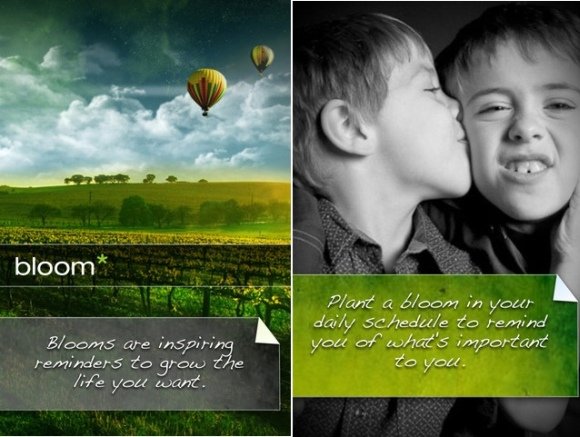
In case you are confused about what exactly is a “Bloom” it is the name given to presentations in the app. You can view some ready made presentations in Bloom from the Bloom Shop. The Bloom repository is regularly updated with new “Blooms” and the “new” Badge acts as an indicator to alert users when there is activity for a particular genre. You can also setup these Blooms as an alarm or a reminder. To create a new Bloom from scratch, hit the I Bloom’d button.
Blooms can be edited, personalized and played with push notifications according to a predefined time interval. You can share your Blooms with anyone via email or from a social networking account. This way, one can easily create mini presentations, reminders, personalized messages and share them with others.
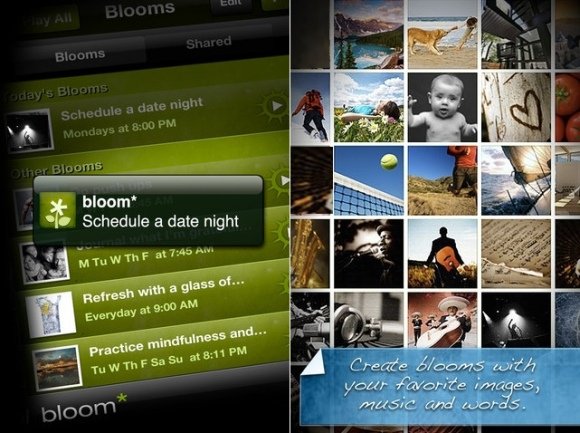
In order to create personalized Blooms, you can even use images from your camera and music stored on your iPhone. This enables creating presentations from your personal collection of media files in order to give it a more personalized look. Similarly you can use Blooms to send custom messages to your friends and family with memorable images to wish them on important events or to send a personalized message to make their day special. You can grab Bloom app for iPhone from the iTunes store.
Go to Download Bloom
