How to Use Bing ChatGPT in Skype

Bing Chat, a powerful language AI model powered by OpenAI’s GPT-4, has recently been introduced to Skype, Microsoft’s popular communication platform. With this integration, Skype users can now take advantage of the capabilities of Bing Chat to facilitate their conversations, offering enhanced communication experiences and bridging language barriers. In this article, we will explore what Bing Chat is, how ChatGPT technology is enabled on Skype, potential use cases, and address some frequently asked questions.
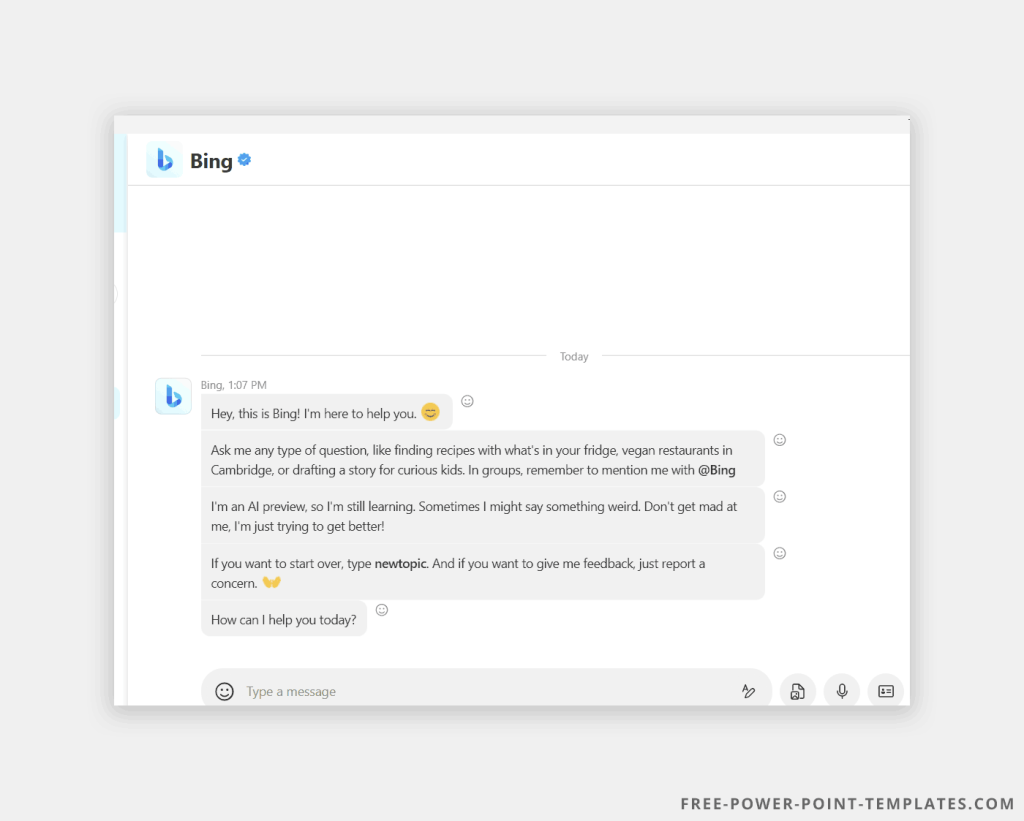
What is Bing Chat?
Bing Chat is a sophisticated language AI model developed by OpenAI, based on the GPT-4 architecture. It is designed to understand and generate human-like text, providing users with advanced language understanding and text generation capabilities. This AI model can assist with tasks such as translation, summarization, content creation, answering questions, and engaging in conversation. All this inside Skype! Bing Chat works just like ChatGPT.
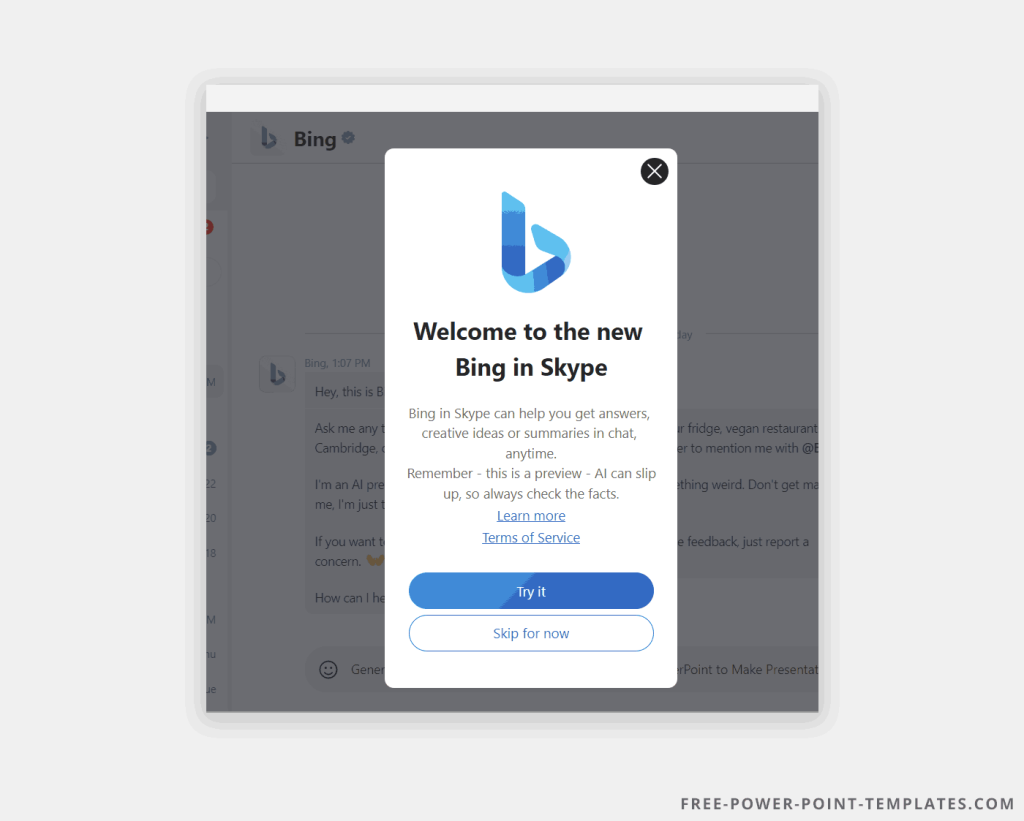
How is ChatGPT Technology Enabled on Skype?
Since Microsoft has preference on ChatGPT technology, they have seamlessly integrated Bing Chat into the Skype platform as well as in other Microsoft products, like the case of Copilot in Word, Excel and PowerPoint, allowing users to access its features directly within their conversations.
Recommended reading: How to use Copilot in PowerPoint
How to chat with Bing AI? Users can simply enable Bing Chat in their Skype settings (although currently it is only available by joining the wait list and by invitation), and the AI will be ready to assist them during chats.
Bing Chat can be used in both one-on-one and group conversations, offering its language support to enhance communication between participants.
You can ask it anything, and using an LLM (large language model), it will understand and respond in natural human language.
Potential Use Cases of Bing Chat with ChatGPT
How to chat with Microsoft’s AI-Bing using Skype on mobile (voice & text)? Here are some practical use cases and applications of Bing Chat.
Real-time translation: Bing Chat’s impressive language understanding capabilities enable users to translate messages in real-time. Skype users can communicate seamlessly with people who speak different languages, as the AI translates the text automatically.
Meeting summarization: Bing Chat can provide concise summaries of lengthy conversations, helping participants stay on track and easily review the content of meetings.
Content drafting: With Bing Chat, users can draft messages, emails, or other content by providing a brief description of what they want to convey. The AI will then generate a well-structured and coherent text based on the input.
Question answering: Bing Chat can provide quick answers to questions, offering users instant access to information without leaving the chat window.
Titles, Ideas and Copy: With Bing Chat you can produce ideas and titles for your SEO and content marketing efforts. Let’s say you want to write an article about a specific topic or idea, then ask Bing Chat to suggest some catchy titles that you can use.
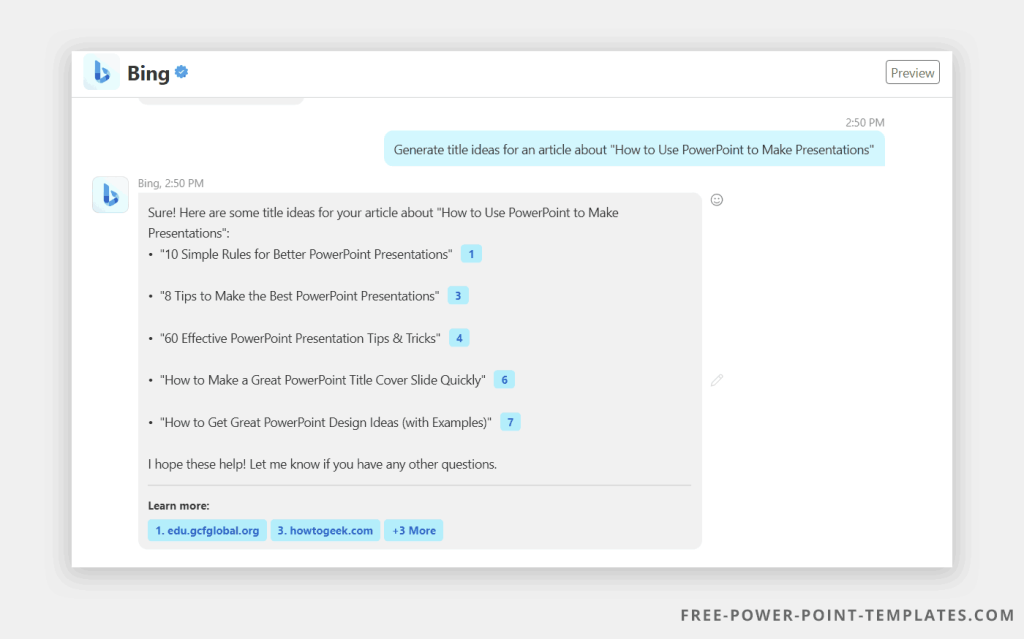
Presentation Ideas and Outlines generated with AI: You can use Bing Chat to structure your presentations. Generate a presentation structure for your next PowerPoint presentation with Bing Chat. Bing Chat can suggest possible titles to use, as well as the presentation outline.
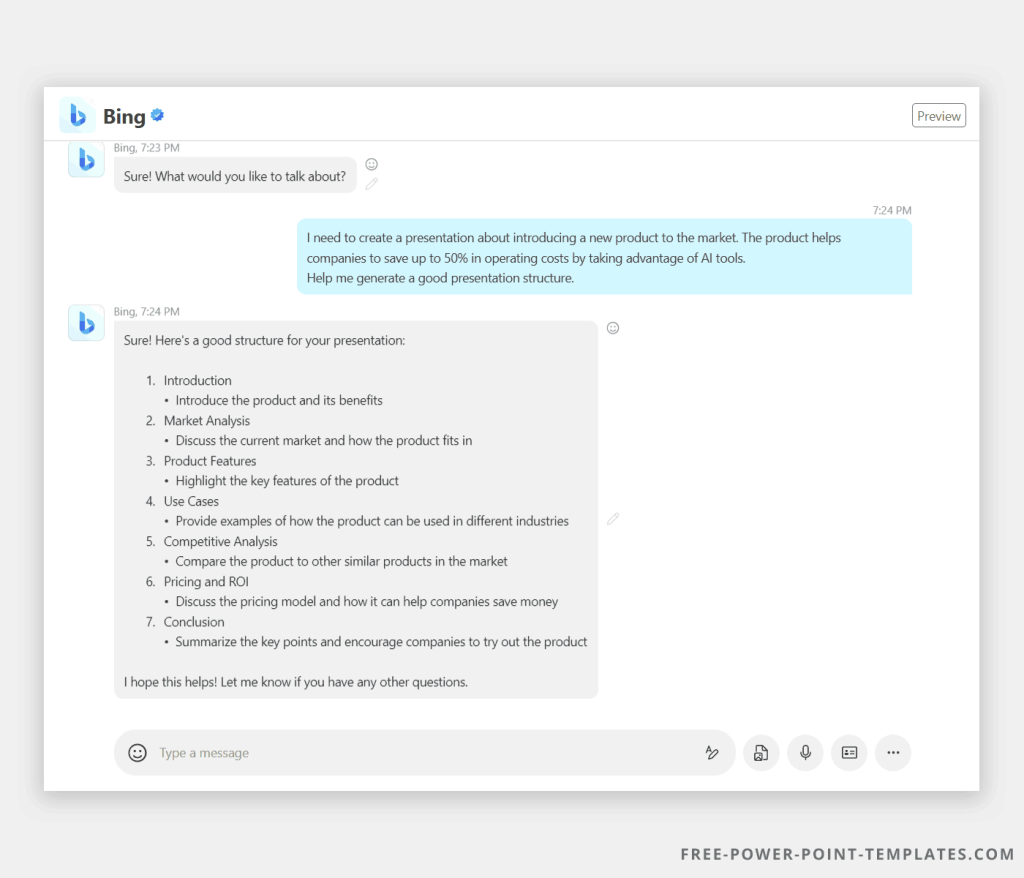
How to use Bing Chat in Skype?
Open Skype in your computer.
If you are eligible to try Bing Chat, you will see an invitation to Try It. The message says “Welcome to the new Bing in Skype”.
Then, you can start writing your prompt. Use your prompt engineering skills to ask Bing Chat anything.
If you want to start a new topic, enter newtopic in the chat. This way, Bing Chat knows that a fresh new conversation will begin.
Frequently Asked Questions
Microsoft is committed to ensuring the privacy and security of its users. Conversations involving Bing Chat on Skype are encrypted, and user data is processed in accordance with Microsoft’s privacy policy.
Yes, Bing Chat is designed to understand and generate text in a wide range of languages. This makes it a valuable tool for users communicating with individuals who speak different languages.
Microsoft encourages users to provide feedback on their experience with Bing Chat. Users can submit their feedback through the Skype app or the official Microsoft feedback channels.
Microsoft encourages users to provide feedback on their experience with Bing Chat. Users can submit their feedback through the Skype app or the official Microsoft feedback channels.
Conclusion
The integration of Bing Chat into Skype is a significant advancement in communication technology, empowering users to communicate more effectively and access the AI’s advanced language capabilities. By leveraging Bing Chat’s features, Skype users can now break down language barriers, enhance collaboration, and access information more easily than ever before.
