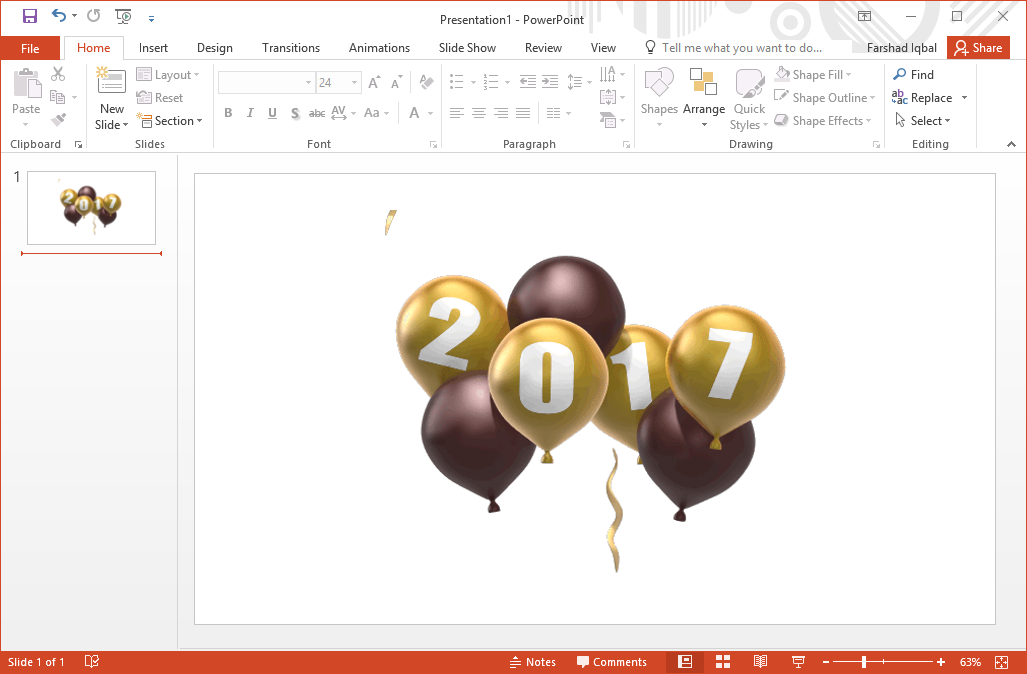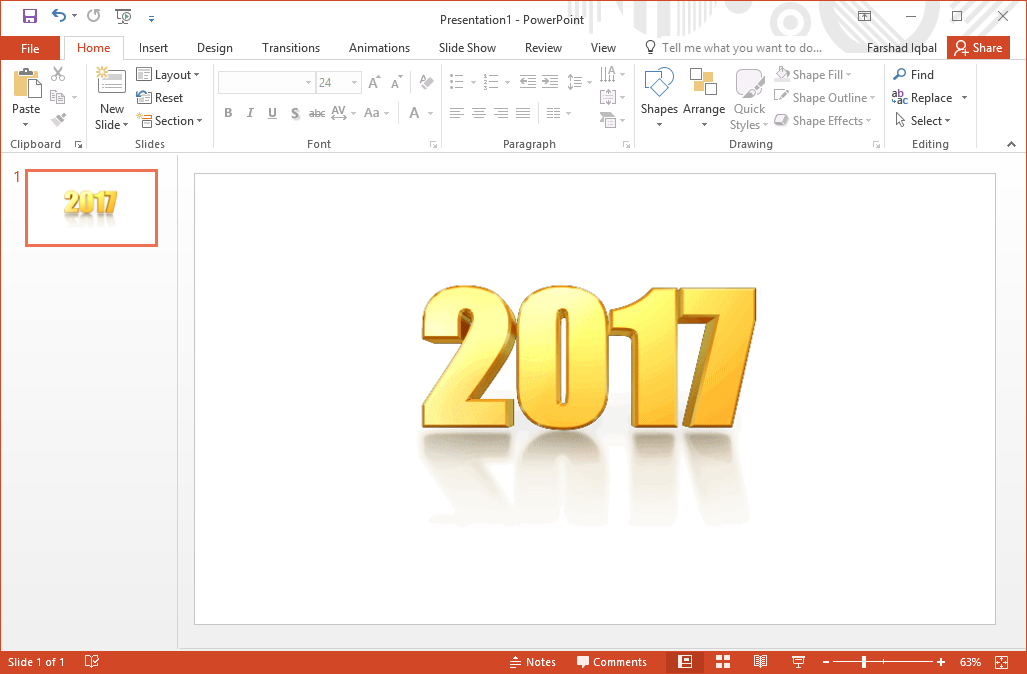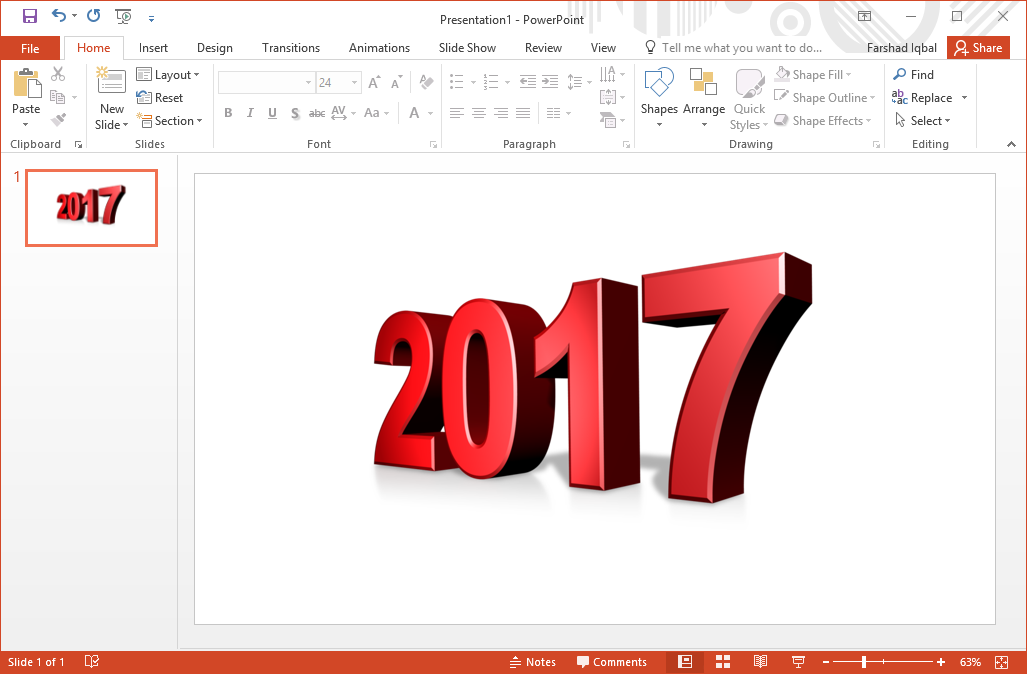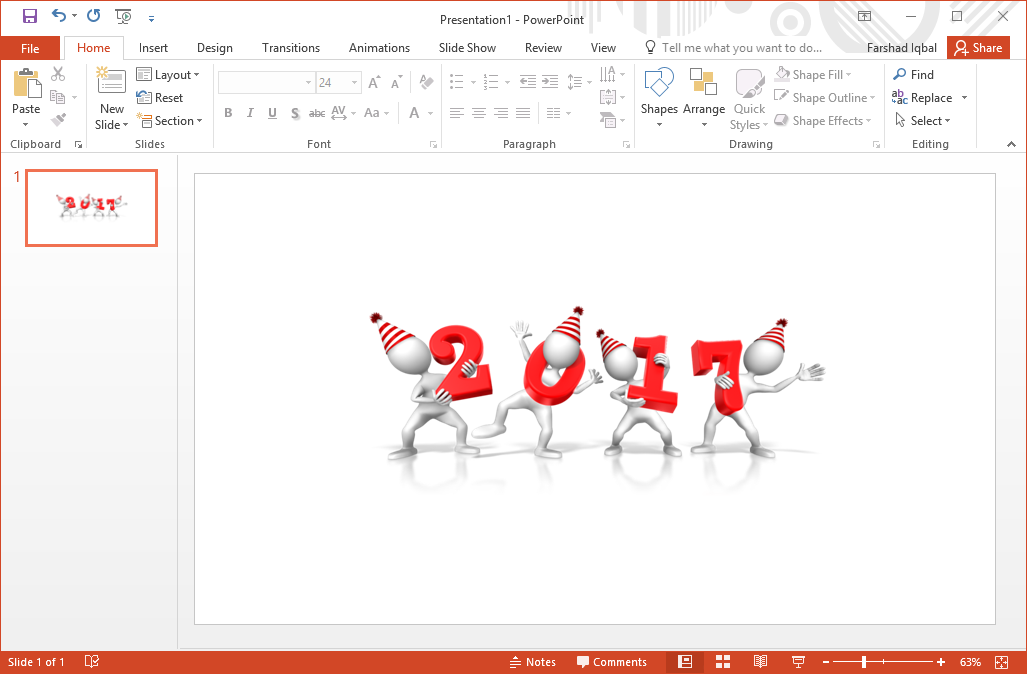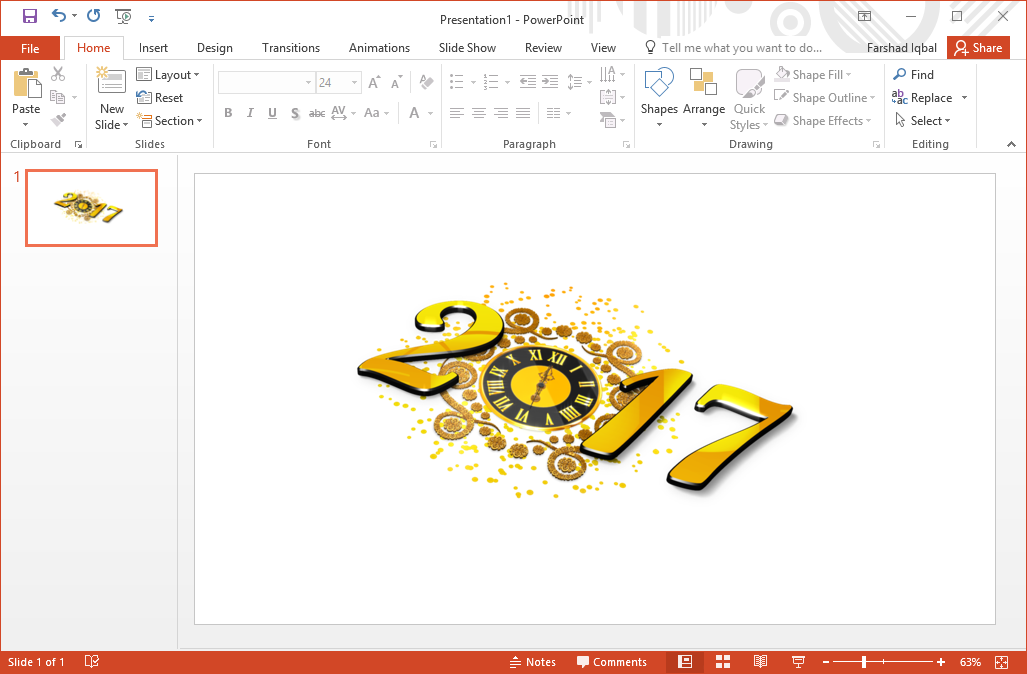Best 2017 New Year Clipart For PowerPoint
In the wake of 2017, you might need to make a lot of presentations and slideshows, with calendars, timelines, and project details. In these presentations you might also want to incorporate some 2017 clipart to make them more in line with the New Year spirit. Here is a list of some animated and static clipart that you can use for this purpose. This 2017 New Year Clipart includes customizable animations, as well as high-quality static images with New Year illustrations.
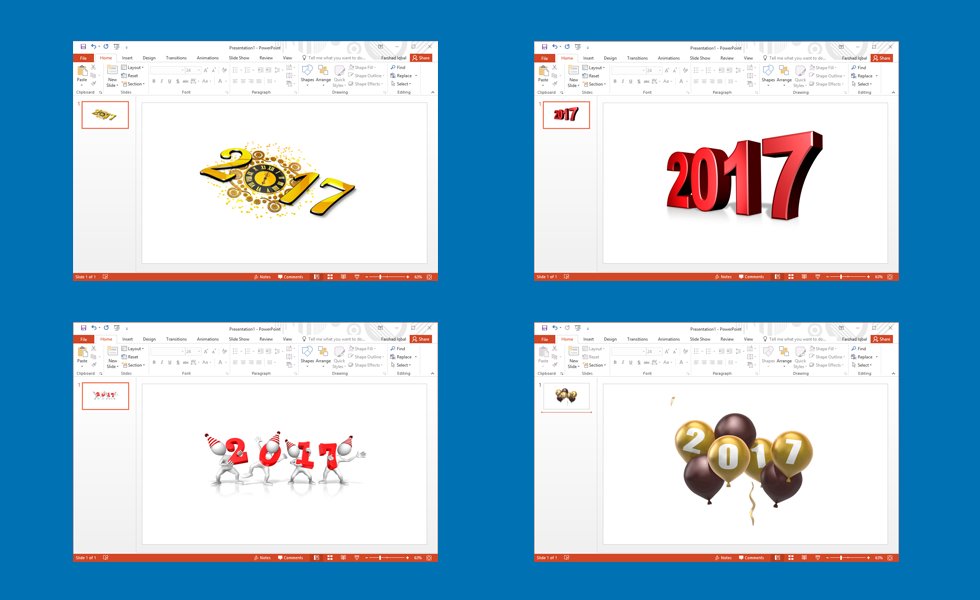
Animated New Year 2017 Balloon Clipart
This is a custom text clipart with an animation of floating balloons and confetti. You can add the year in the given section before downloading the clipart and use it in your presentations as a GIF image or video file. The supported video formats include; MOV and Flash.
Go to Presenter Media – Animated New Year 2017 Balloon Clipart
Rotating 2017 Animated Clipart
This clipart shows rotating custom text. You can add 2017 in the given text-box to generate and download an animation of a rotating 2017 GIF image. You can also change the color of the image and perform various minor customizations from the developer’s website. For more details, see the download page.
Go to Presenter Media – Rotating 2017 Animated Clipart
Colored Custom Year Text Clipart
This static image of 2017 comes in a default red color that you can optionally change from the download page. You can download this image in a specified resolution in two separate image formats, i.e. PNG and JPG.
Go to Presenter Media – Colored Custom Year Text Clipart
Figures Holding 2017 Text Clipart
This is a 2017 New Year clipart that can help you add some humor to your slides. The image depicts stick figures holding 2017.
Go to Presenter Media – Figures Holding 2017 Text Clipart
New Year’s 2017 Elegant Clock Clipart
This static clipart depicts an elegant golden clock with 2017 written in between it. The image is in 3D format, with the option to replace 2017 with a different year. This means you can use this clipart for different years by changing the digits from the download page. The default version of the clipart as of now provides 2017 presented as a clock.
Go to Presenter Media – New Year’s 2017 Elegant Clock Clipart
You can download a number of interesting Year 2017 New year clipart, templates and animations from the Presenter Media link below.