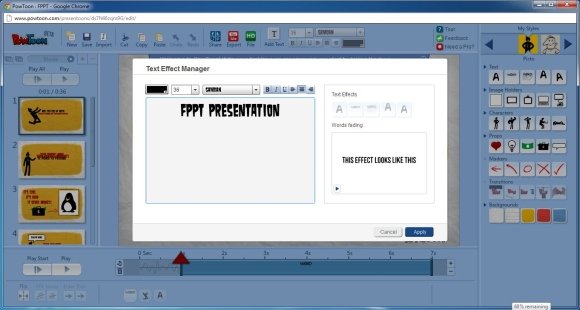Best Websites For Slide Sharing
Sharing presentations online has become easier than one might think. While there are very few well-known resources to get the job done, there are many lesser known websites that offer an excellent features for creating and sharing presentations online. This includes slide hosting services that not only enable making presentations online but also enable uploading existing presentations from PowerPoint, PDF and other formats. Let’s explore some of the best websites for slide sharing.
PowerPoint Web App
If you require sharing a PowerPoint presentation, then it might be worth using the PowerPoint Web App. Unlike the premium Office 365 service, this web app is free to use and does not mess up the look of PowerPoint files like Google Drive.

Pros: You can view, edit and share PowerPoint files received to your Microsoft account (e.g. Hotmail). Sharing options include a link via email and social media (Facebook, Twitter and LinkedIn).
Cons: The web app does not provide an embed code to share the presentation, requires a Microsoft account and is limited to sharing PowerPoint files. While you can use other Microsoft Web Apps for sharing your files, however, the support is limited to mainly Microsoft specific formats.
Find out more about the: PowerPoint Web App
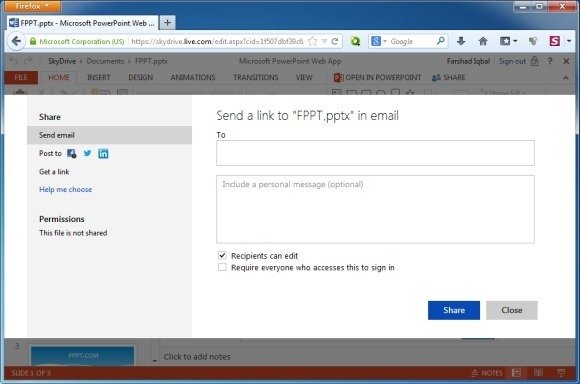
SlideOnline
SlideOnline is a free web service that makes it possible to transform ordinary PowerPoint and PDF files to stylish online presentations.

Pros: SlideOnline supports PowerPoint and PDF files, offers drag and drop functionality, is not limited by an account (as anyone can view publicly shared presentations), renders each page/slide individually to stylize the presentation, provides a vast array of sharing options including; embed code, direct link and social media sharing buttons. Furthermore, SlideOnline allows making personal social profiles, with the option to follow other users, comment and like shared presentations and keep uploaded presentations Public or Private.
Cons: The service is currently limited to PowerPoint and PDF format and the user who shares the file requires a SlideOnline account.
Below is an example of a presentation embedded via SlideOnline.
AuthorStream
AuthorStream is a famous web service for sharing PowerPoint presentations online.

Pros: Like SlideOnline, you can keep your shared presentations Public or Private and share them using embed code, direct link and the given social media buttons. AuthorStream supports PowerPoint files and makes it possible to convert them to video format. The service also retains the various animations, narrations and audio added to uploaded PowerPoint files.
Cons: AuthorStream has been designed for PowerPoint only and does not support other formats.
Go to AuthorStream

Bunkr
Bunkr is a web app for making and sharing presentations in HTML5.

Pros: Bunkr provides the option to upload files from your hard drive, as well as to grab content from online sources for making and sharing presentations. Presentations made using Bunkr can be exported to PowerPoint, PDF and HTML5 format.
Cons: Bunkr is a paid web service. The Bunkr editor can be a bit complex to use and presentation making can become laborious.
Find out more about: Bunkr
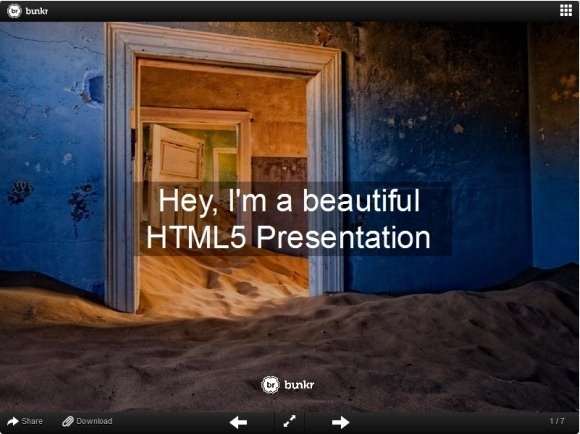
PowToon
PowToon is a web service for making video presentations using readymade video templates to create and share video slides/presentations.

Pros: PowToon provides various readymade styles and objects to help you create video presentations with ease. In fact, PowToon is probably the easiest platform for making video presentations, introductory and sales videos or other types of promotional and educational animated content.
Cons: PowToon is a paid service and the free trial comes with various limitations.
Find out more about: PowToon