Best Tools to Backup Your Gmail Emails & Attachments
While Gmail is supposed to be safe to keep your emails backed up, there can be a number of ways you might still loose some important emails. You might delete them accidentally from within Gmail or your POP3 Mail client which might have downloaded all your emails to the hard drive, not leaving online copies. Similarly, you’re account can get hacked, you can forget your password or need to access emails offline. This is why it might be a good idea to create a Gmail backup. We have created a list of some of the best tools to backup Gmail emails and attachments.
UpSafe
UpSafe is a Gmail email backup utility which backs up your Gmail emails on your hard drive. Simply install the UpSafe app, login to your Gmail account, and follow the simple steps to download and save your Gmail emails. UpSafe is a great app to protect your Google Account emails and is easy enough to be used by even novice computer users.
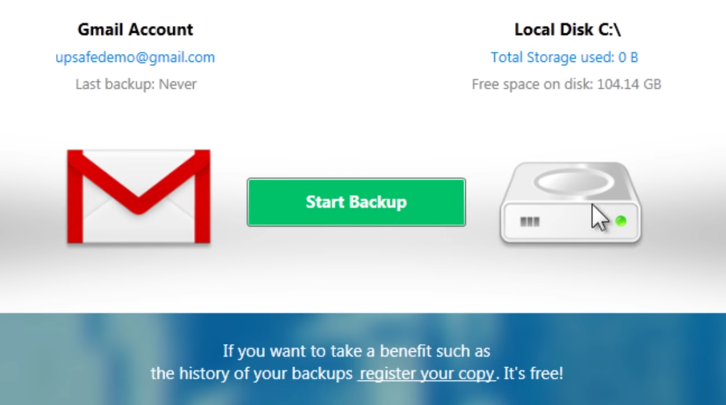
Gmail Keeper
If you’re looking for an easy to use Gmail backup and restore app, then Gmail Keeper is just what you need to backup and restore your emails. It works with Gmail and Google Apps on Windows based operating systems and via Wine for Linux.
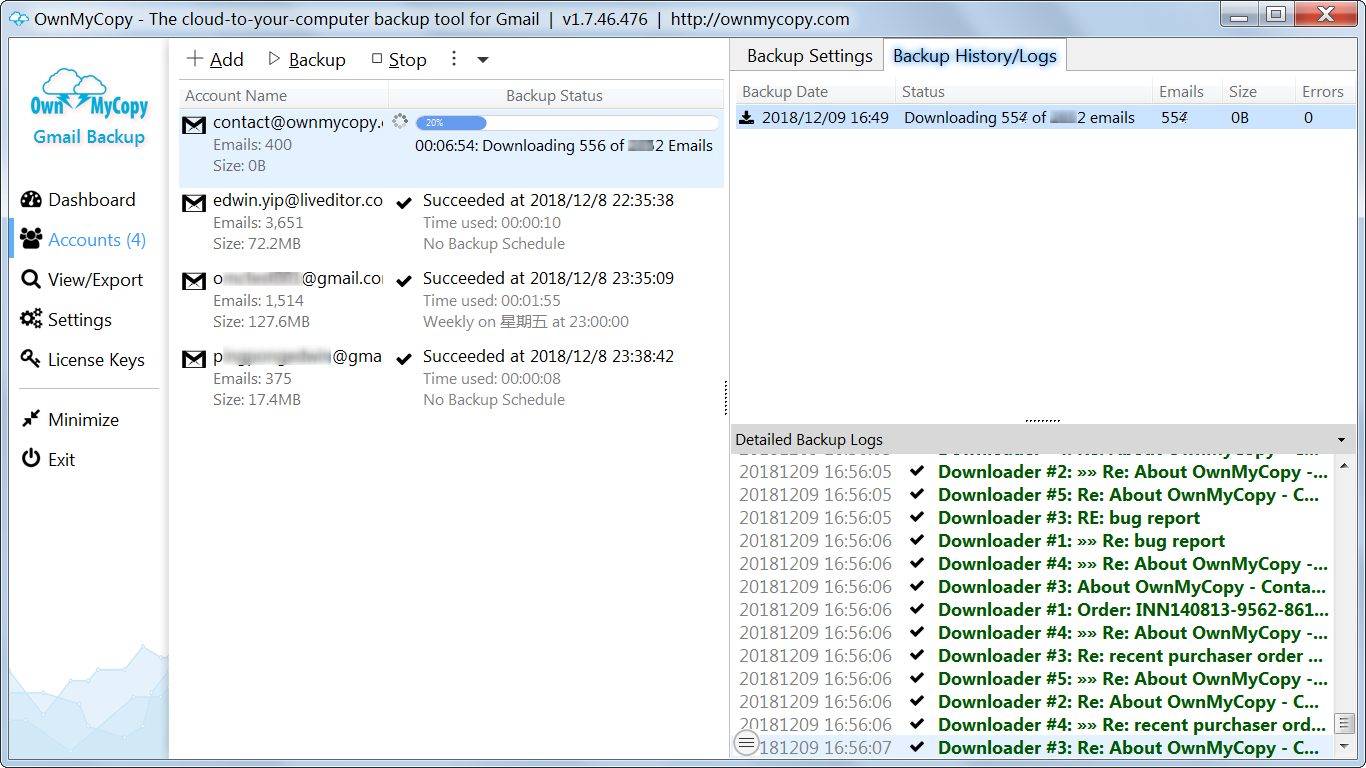
Gmvault
Gmvault is a feature rich backup utility for Gmail which is capable of backing up your entire Gmail account, encrypting and restoring your emails. Furthermore, it’s available for Windows, Mac and Linux, which makes it quite handy for individuals who might require cross-platform backup for their Gmail emails.
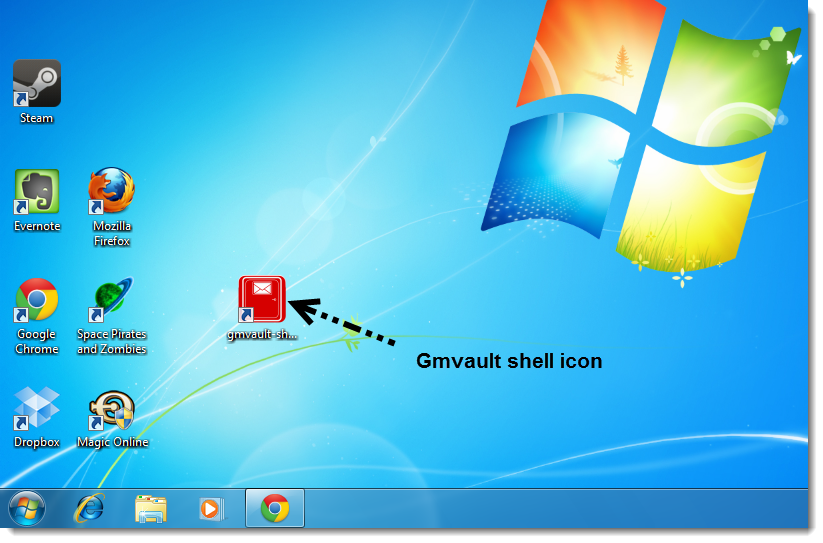
Spinbackup
Spinbackup is another cross-platform solution for backing up Gmail emails. It’s a cloud to cloud service, which means it’s can be used across multiple operating systems. The application provides backup for Googles G Suite. The application provides many useful options including; automated backup, restore, deletion control, local downloads for any device, data migration for your Google Account, fast search and activity reports. Spinbackup is suitable for both individuals and businesses looking to backup their G Suite data.
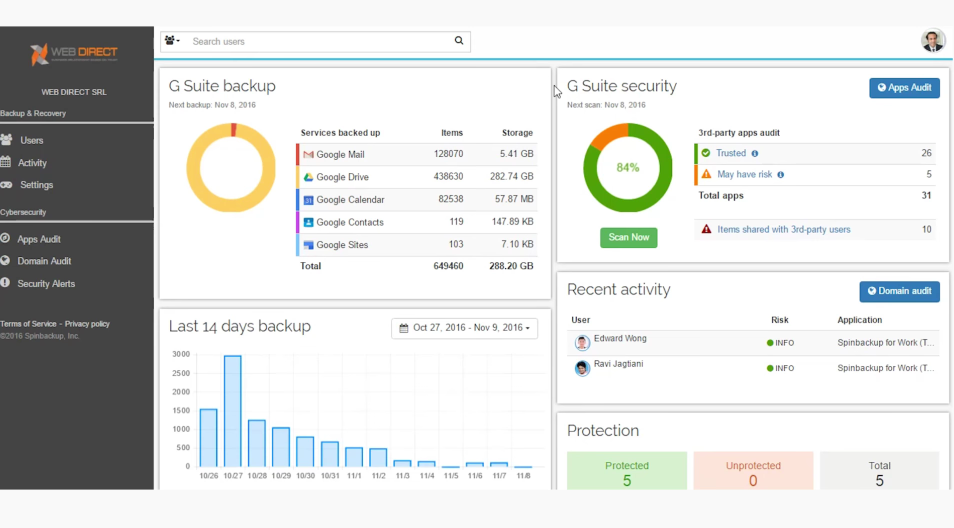
If you’re looking for other solutions, there are several Gmail desktop apps to consider as well.
The Gmail backup solutions mentioned above are a mix of services and applications suitable for both individuals and businesses. You can pick the one that best matches your requirements and ensure your Gmail and Google Account data is secure.
