Best Presentation Remotes For MS PowerPoint
Last updated on June 15th, 2024
Machines and remote controls often go hand in hand. For instance, it is almost impossible to imagine watching TV or to use a DVD player without a remote control. If you can’t imagine life without having a remote control for these devices, then why not make things easy for yourself and get one for your PowerPoint presentations! While using a mouse or keyboard is easy enough, a remote control can help you avoid the distraction of navigating between slides and enable switching between them at the push of a button. In this post we will provide you with a list of some of the best PowerPoint remote controls.
Presenter
Presenter is an Android application that turns your smartphone into a remote for PowerPoint presentations. It comes with support for multiple operating system including Windows, Mac OS X and Linux. It uses the Bluetooth capability of your smartphone for controlling presentations. You can find out more about the Presenter app from this post.
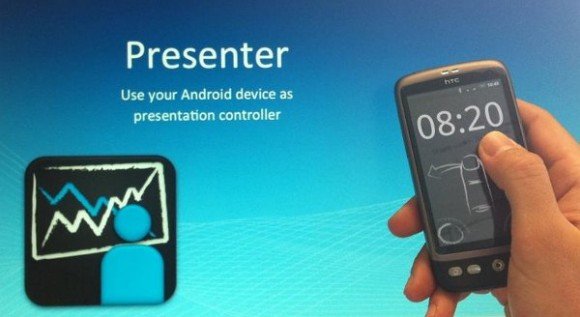
ShowDirector PowerPoint Remote
ShowDirector is another Android application that enables controlling PowerPoint slides over Wi-Fi or Bluetooth. It is arguably a more powerful application that Presenter. Show Director provides 5 way navigation and the option to highlighting important parts of a presentation. For more details about this application, see our Review of ShowDirector PowerPoint Remote.

Smart Dot
Since we are covering smartphone apps which can be used to turn your device into a PowerPoint remote, how can we miss an iOS app? Smart Dot is a powerful app which allows controlling the Smart Dot Laser Pointer, Keynote and MS PowerPoint. Smart Dot is compatible with iPhone 3GS, iPhone 4 (and 4S), iPod touch (3rd and 4th generation), and iPad. You will require iOS 4.3 or later to use Smart Dot. For more information, refer to our comprehensive Review of Smart Dot.
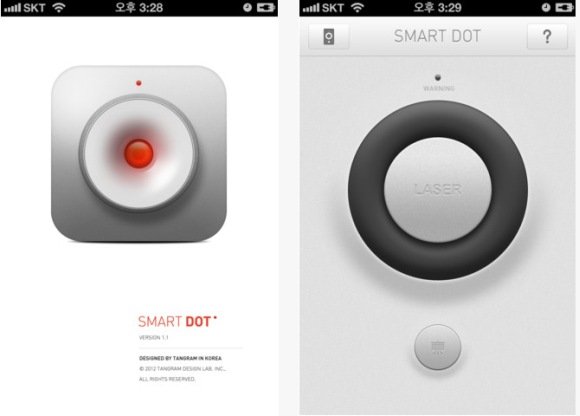
Apple Remote
While mobile phone applications can be useful for converting your portable devices into a PowerPoint remote, they can often result in unwanted hangs and suffer from lack of range. This can be particularly a problem if you are giving a presentation in a big hall or at a more grand level. In such a case it is best to use a more powerful remote for controlling your slides, rather than opting for mobile apps. Apple Remote is a good option for displaying and switching between your PowerPoint slides. It has a range of 30 meters, which is sufficient for navigation through your slides from a good amount of distance. More details about the use of the Apple Remote can be found here.

Targus Laser Presentation Remote
The Targus Laser Presentation Remote offers a simple button layout which makes it easy to navigate presentations. It comes with KeyLock Technology that locks non-essential buttons when they are not needed. For more information about this PowerPoint remote, see this post.

Logitech Wireless Presenter R400
This is another good remote control to manage and switch between your slideshows at the touch of a control key. It provides a bright red laser pointer to direct your audience to important parts of your presentation. Logitech Wireless Presenter R400 has quite a reliable wireless range, which is up to 50 feet. This makes Logitech Wireless Presenter ideal for presentations in large rooms such as class rooms, halls, and at conventions. Check out more details about this device from our review here.
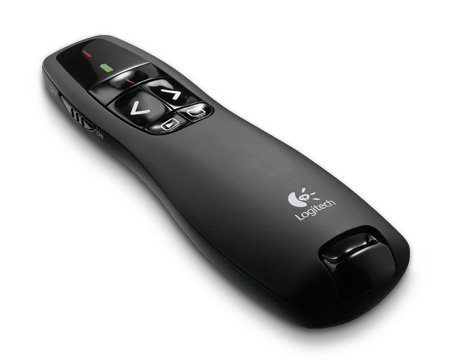
Wireless Presenter R400
Say goodbye to boring presentations. With the Logitech Wireless Presenter R400, it's easy to turn your presentation into an audience-grabbing showstopper.
Kensington Wireless Presenter
Kensington Wireless Presenter is a presentation remote that has a Laser Pointer with 2.4GHz wireless technology. This means that you can enjoy a lag free experience while controlling your pointer. Kensington Wireless Presenter has a range of up to 60 feet. For more details, see our comprehensive Review of Kensington Wireless Presenter.

RF Wireless Laser Pointer
If you are looking for something more affordable that can help you control your presentations and also cost next to nothing, then RF Wireless Laser Pointer might be what you are looking for. It is ideal for teachers, students and people who do not require giving large scale presentations.

It comes with a plug and play USB receiver, has a laser distance of over 200m, along with a control distance of 15m. It works with MS PowerPoint/ Word /Excel, ACDSee, Adobe Acrobat Reader and other applications. This is very cheap remote presenter for PowerPoint, maybe the cheapest in the market.
RF Wireless Laser Pointer – Starting Price $6.31 (product no longer available)
RemotePoint Onyx
RemotePoint Onyx is a presentation remote control for MS PowerPoint and PowerPlugs that uses Auto RF technology to ensure that there are no interruptions during your presentations. It has a range of up to 100 feet and is compatible with PC and Mac computers.

RemotePoint Onyx comes with an integrated laser pointer, USB receiver and USB extension cable. It uses 2 AAA batteries.
RemotePoint Onyx – Starting Price $86.26 (product no longer available)
RemotePoint Jade
Other than cross-platform support for both PC and Mac computers, RemotePoint Jade offers four buttons which can be programmed to send out a number of key combinations. It has a green laser pointer with an astounding 150 feet omni-directional range.

You can download an available utility to customize and program the keys of the remote to suit your needs. Once the device has been programmed, it can be used with a PC or Mac without the need of any drivers.
