Best PowerPoint Transition Effects for Travel Presentations
Last updated on November 25th, 2024
There are various transition effects in PowerPoint that are more suitable for certain types of presentations than being used generically. A few of these PowerPoint Transition Effects are quite suitable for making slides related to travel and tourism, such as the Airplane, Conveyor, Ferris Wheel, Fly Through and Prestige transition effects. In what is to follow we will describe the relevance of using these transitions for travel presentations and provide you with video demos showing how to apply them in your presentations.

Airplane Transition Effect
The name of this transition effect itself is quite relevant for travel and tourism themed presentations. The transition folds your current slide in the form of a paper airplane, as it flies away to reveal the next slide.
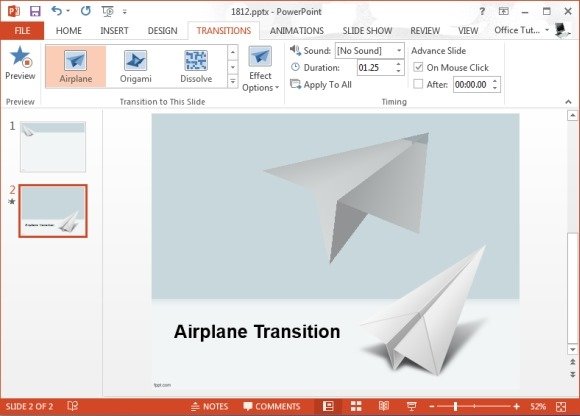
The below video shows a demonstration of how to apply the Airplane Transition in PowerPoint. You can also use our Airplane PowerPoint Templates to further complement your presentation slides when applying this transition effect.
Conveyor Transition Effect
Conveyors are quite relevant to traveling and so is the Conveyor Transition Effect in PowerPoint. You can easily use this transition with a relevant template and some imagination to make your travel themed presentations more interesting.
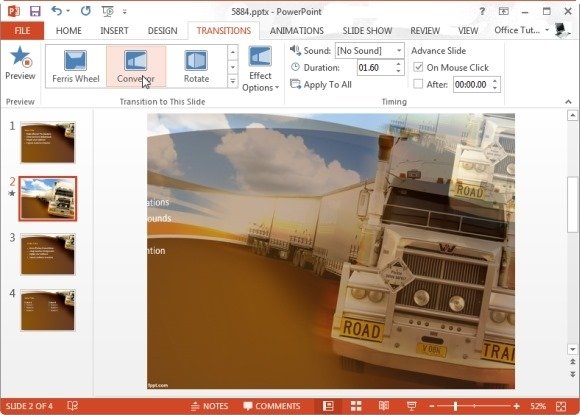
The below video demonstration shows how to apply the conveyor effect in PowerPoint. You can apply this effect from the right or left side by selecting a direction from Transitions –> Effect Options (after applying the conveyor transition).
Ferris Wheel Transition Effect
You might have had a joy ride on a Ferris Wheel at a carnival, or maybe you plan to when you travel to another city or country. The Ferris Wheel Transition Effect is one of the most ideal transitions for travel related presentation topics. Whether you are a travel agent or are making a presentation to show travel plans for employees, using the Ferris Wheel transition can be quite useful to touch upon topics related to leisure, vacation, etc.
Related: Also see our Free Wheel PowerPoint Templates which might help you complement the Ferris Wheel Transition effect in your slides.
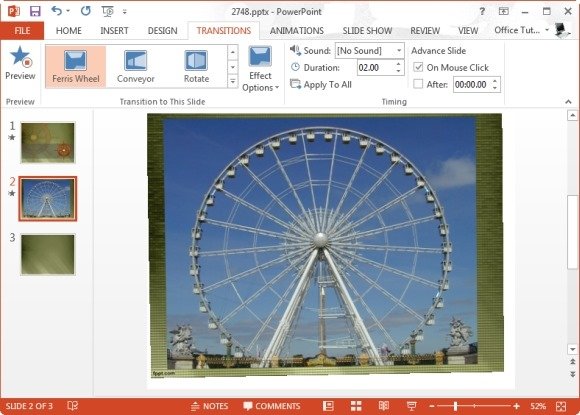
To see the Ferris Wheel effect in action, check out the video given below.
Fly Through Transition Effect
This is a good transition for quickly revealing the next slide by removing the current one as if it just flied away. You can apply this transition in four different ways via Effect Options. You can fly your slide (in or out), fly in with a bounce or fly out with a bounce.
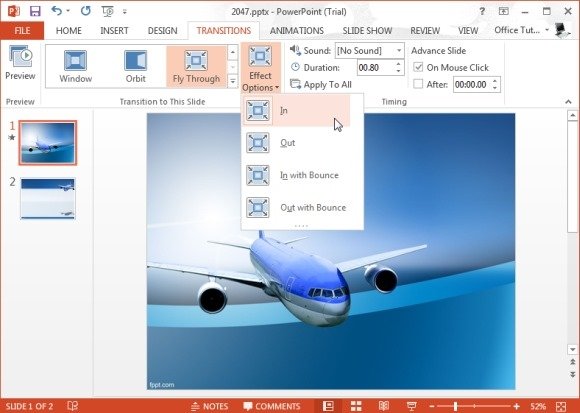
Here is a better look at the Fly Through Transition Effect.
Prestige Transition Effect
Similar to the Fly Through Transition, you can use this transition effect to fly away your slide to reveal the next one. While this might not be a transition specifically suitable for travel related presentations, however, with a bit of improvisation you can use it effectively with a relevant template, like we did in the below screenshot with the Relaxing Travel PowerPoint Template.
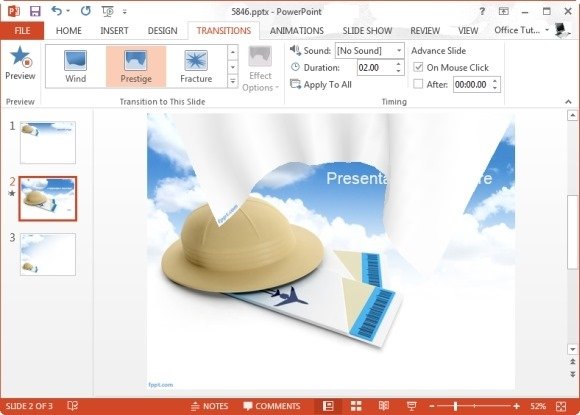
Here is a video demo about how to use the Prestige Transition in your presentations.
Note: The above mentioned transition effects are only displayed with PPTX versions of PowerPoint. If you are using a PPT, you might have to save it as a PPTX file before applying one of these effects.
