Best PowerPoint Templates & Slides with Twisted Arrows
Arrows are used in flowcharts, sales diagrams, timelines, and the like. Twisted arrows are also used for making various types of presentations, and can help address certain topics by highlighting them with the visual aid of twisted arrow illustrations and spirals. Here is our list for the Best PowerPoint Templates & Slides with Twisted Arrows.
100% Editable Spiral Diagrams PowerPoint Template
This is a PowerPoint template with spiral arrows given in slides in editable format. You can edit the spiral arrow illustrations and copy them to create your own unique designs. This template can be suitably used for depicting processes by using the spiral arrows.
Go to Download Spiral Diagrams PowerPoint Template
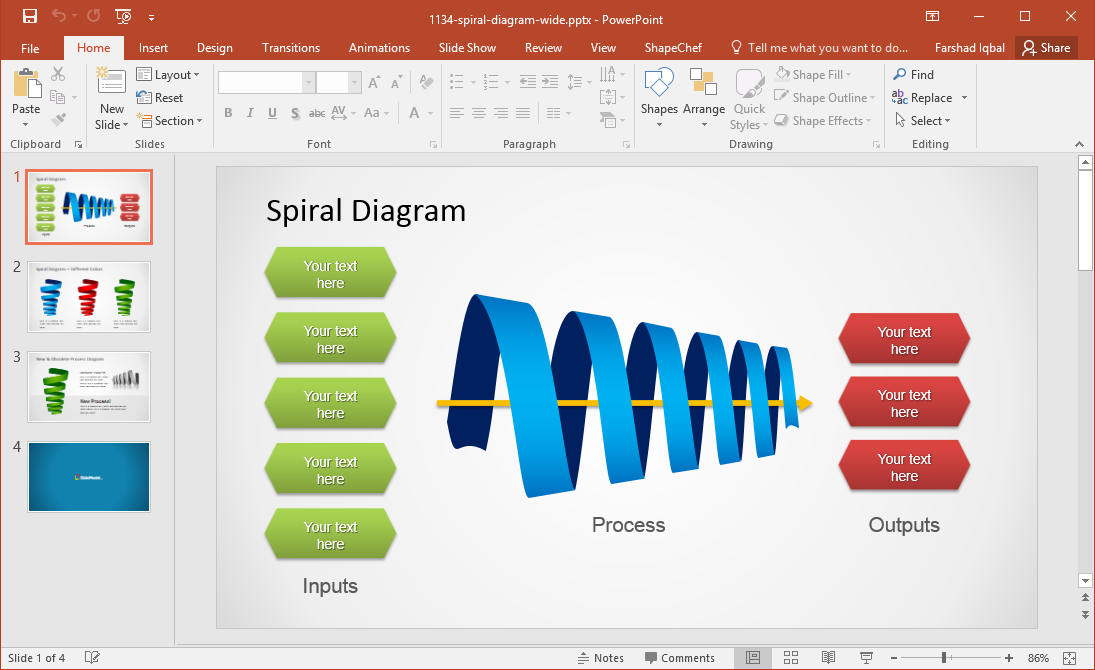
Creative Merging Arrows PowerPoint Template
This template comes with illustrations of twisted arrows that converge at a central point. The sample slides provide illustrations with 2, 3, 4 and 5 arrows. You can use this template for depicting processes and for creating custom diagrams to explain a specific topic.
Go to Download Creative Merging Arrows PowerPoint Template
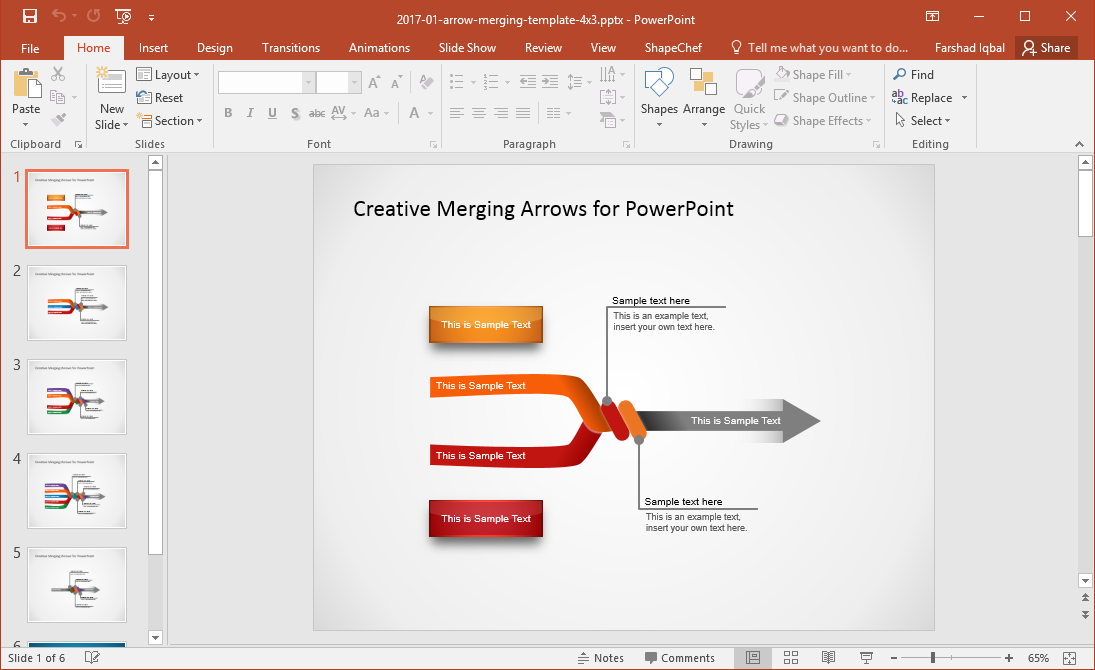
Animated Timeline PowerPoint Template
This template is essentially a toolkit for designing timelines. The template provides a wide range of timeline slides which can be edited to generate PowerPoint timelines and roadmaps. You can edit individual objects, recolor them and redesign sample layouts. Furthermore, the slides come with animations which can help make your added content more visually appealing.
Go to Download Animated Timeline PowerPoint Template
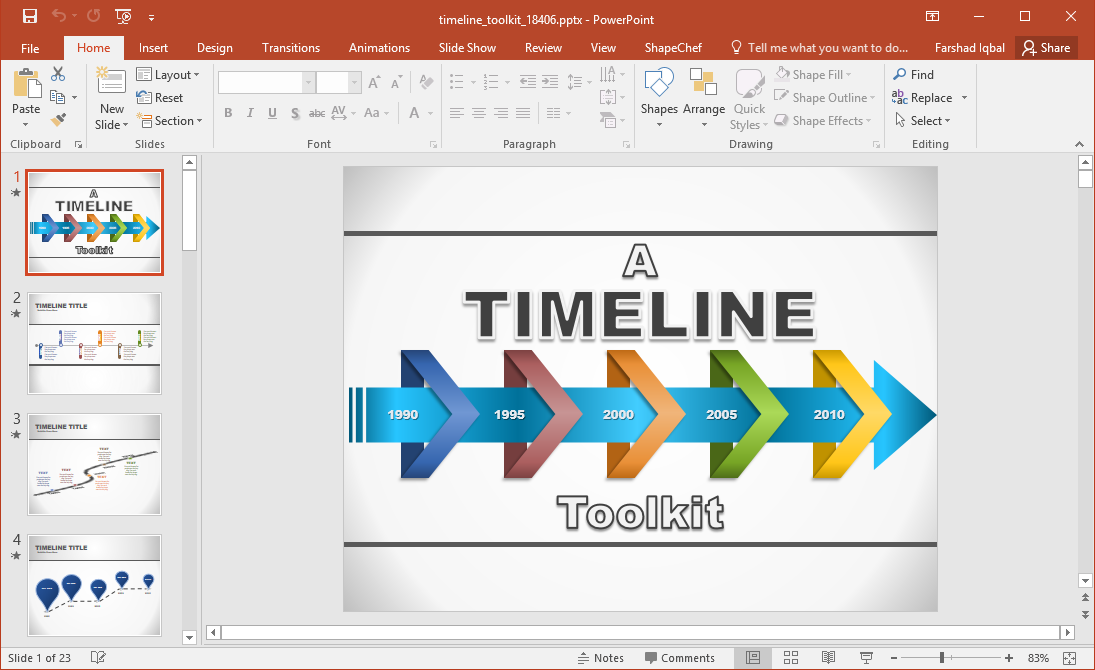
Animated Ribbon Arrows Comparison PowerPoint Template
This is a comparison template which gives layouts that can be used for comparing data, trends and other types of information. The ribbon themed layouts in this template can be used for designing infographics, charts, comparisons, timelines, and the like. The ribbon illustrations have a certain shine, which makes the slides quite visually pleasing. The template also comes with animations, which mix with any added information automatically.
You can preview all changes with animations in Slide Show mode.
Go to Presenter Media – Animated Ribbon Arrows Comparison PowerPoint Template
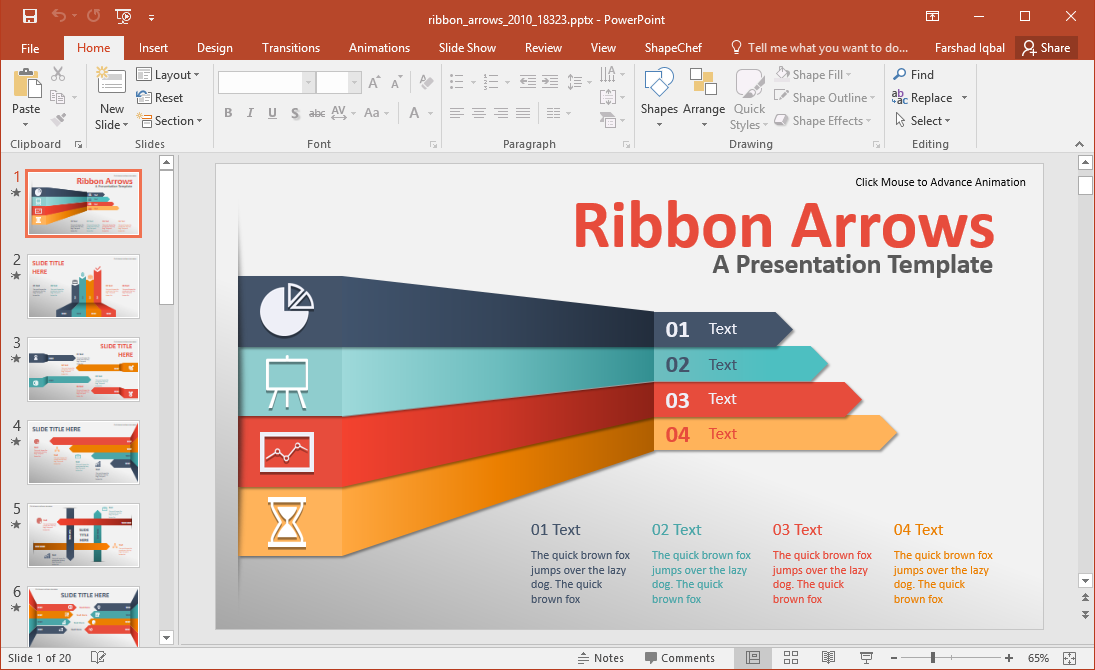
Twisted Arrow Magnifier Target Dart PowerPoint Template
This twisted arrow themed template is more related to depicting success using spiral illustrations. It comes with various slide layouts that can be easily customized for creating presentations related to success, for depicting processes, making custom diagrams, etc.
Go to Download Twisted Arrow Magnifier Target Dart PowerPoint Template

Spiral Arrow Clipart
This is a clipart image depicting a spiral arrow. You can download this clipart in various resolutions as a PNG or JPG file. To see complete customization features for this clipart, check out the developer’s page.
Go to Presenter Media – Spiral Arrow Clipart
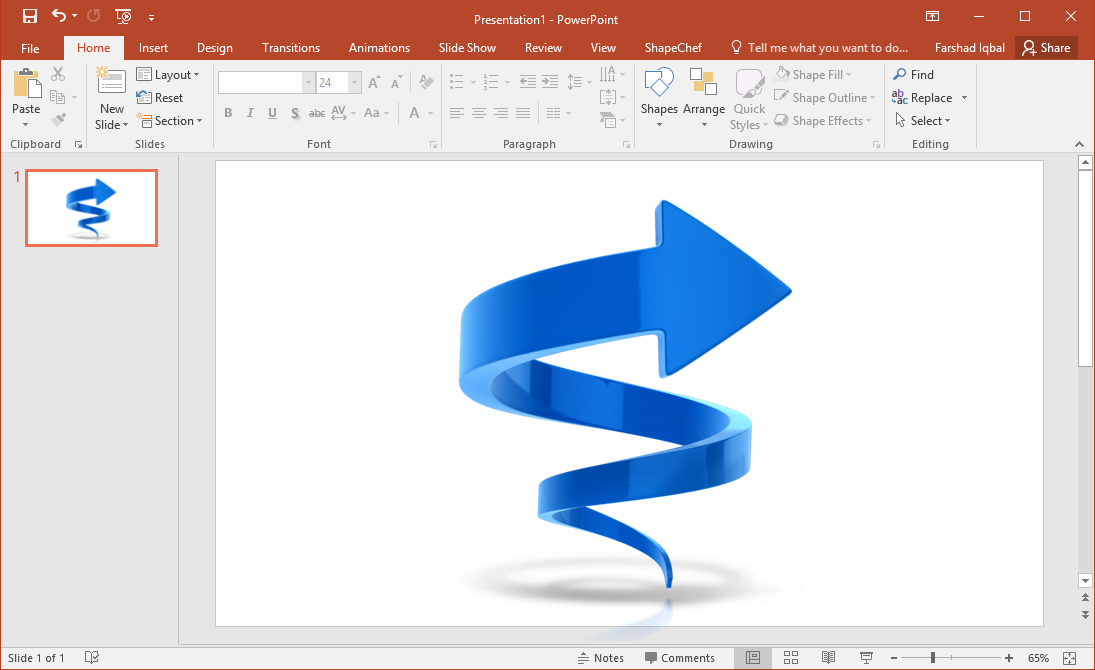
The templates mentioned above can help you create process diagrams, make custom diagrams, timelines, roadmaps and create formal presentations with attractive illustrations and animations.
Learn more here Twisted Arrows PowerPoint Templates
Go to SlideModel.com