7+ Best Plan Comparison Slides for PowerPoint & Google Slides

In order to make the best impression when presenting diffenent business plans, it’s important to use visuals that are both attractive and informative. This includes using comparison slides to show how your product or service stacks up against the competition or to help the audience compare against different products within your same company.
In this blog post, we’ll take a look at some of the best templates for presenting plan comparison slides in PowerPoint and Google Slides. Plus, we’ll provide tips for creating your own slides using these slide templates & infographics for presentations. So whether you’re preparing for a presentation, be sure to check out these resources!
1. Modern Comparison Slide Template for PowerPoint & Google Slides
This is a comparison slide brought to you by SlideModel, in which you can compare two different products or compare features side by side. The left part of the slide can be used to represent a company or a product, while the right side of the presentation can represent the other company you are comparing it against. Alternatively, you can check some other comparison slide templates for presentations.
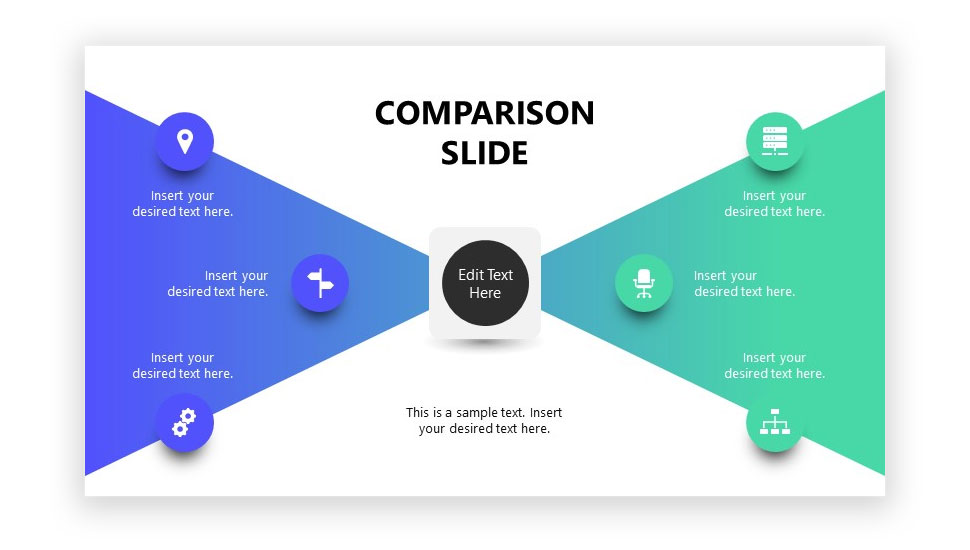
2. Startup Plans & Pricing Slide Template for PowerPoint and Google Slides
The startup plans & pricing slide template is a plan comparison slide design that you can use to prepare presentations for pitch decks and startup proposals. This help entrepreneurs and founders to present the different plans available in a SaaS or online business, and allows the viewer to compare the features available on each plan.
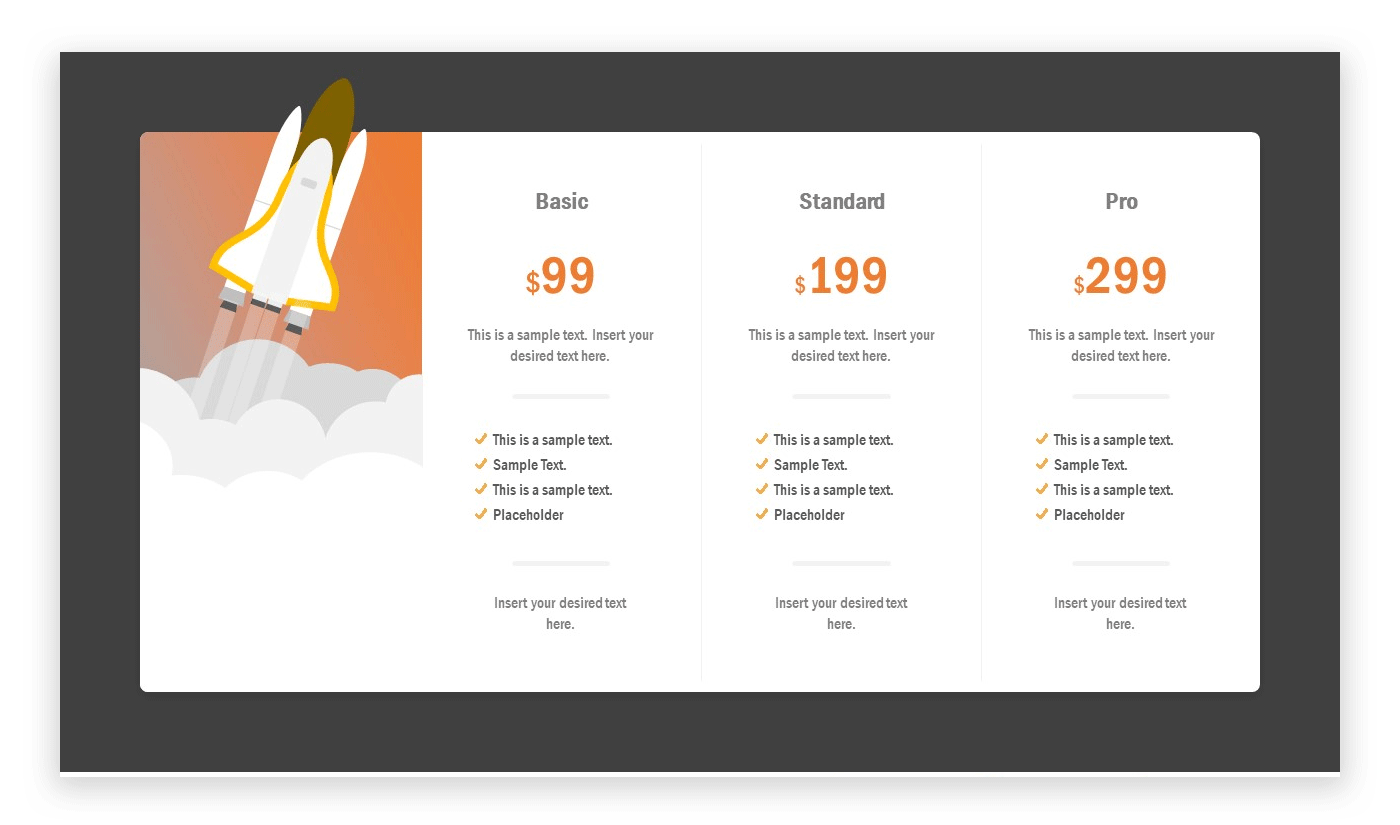
The plans template for startups come with different flavors. For example, below we can see a variant with the orange background color instead of dark. You can easily customize the colors in this presentation once downloaded.
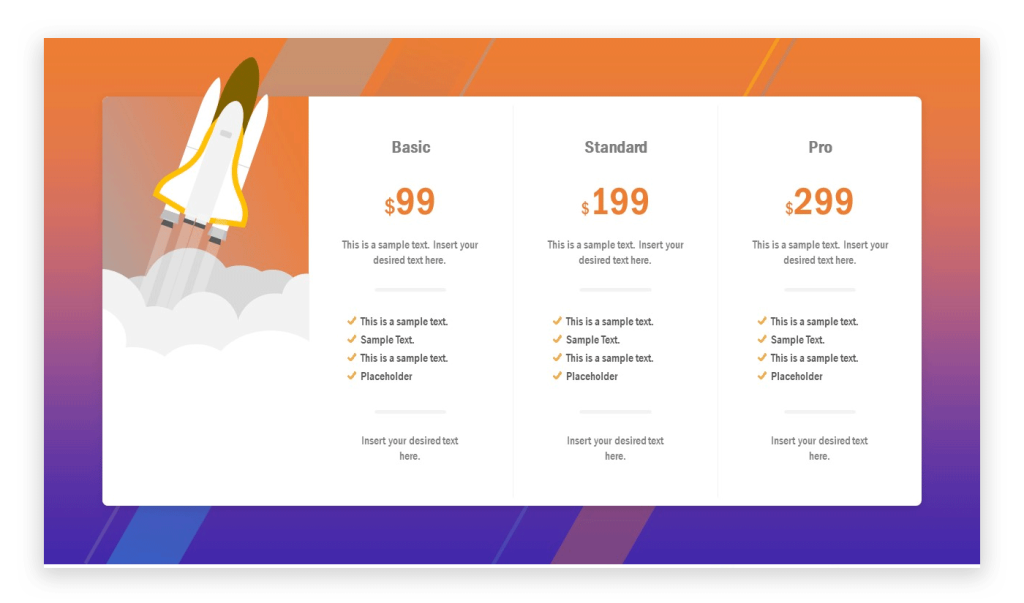
3. Plans & Pricing Template for Google Slides & PowerPoint
This price comparison template for Google Slides and PowerPoint let you compare up to 5 plans in the same slide with infographics. It includes different colors to differentiate each plan.
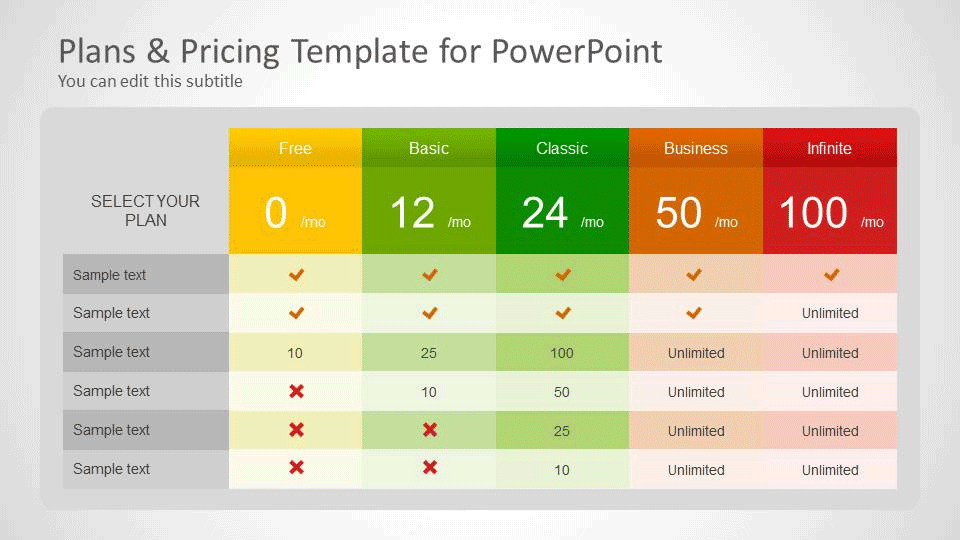
4. Plan & Product Comparison Matrix Template for PowerPoint
The product comparison matrix template for PowerPoint and Google Slides is a comparison slide template that helps you compare different pricing and plans, as well as features.
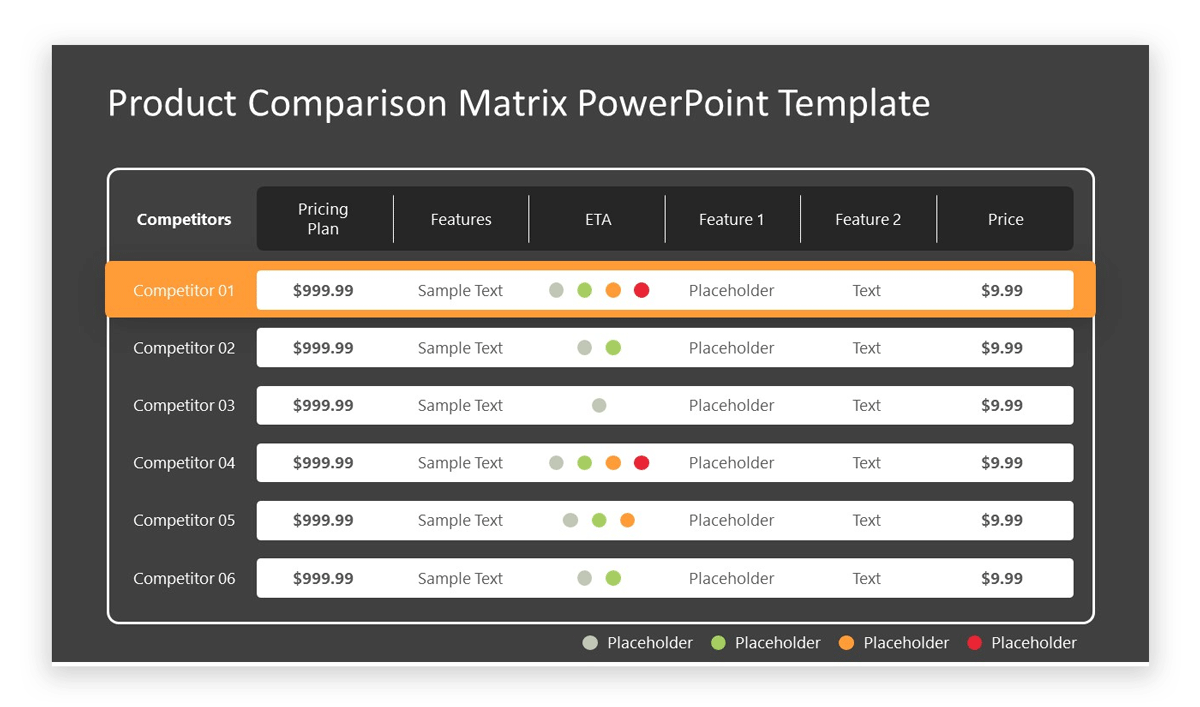
The comparison matrix template is available in different colors, featuring a dark background and a white background slide. The template includes rows for inserting the competitors, features and its pricing. You can use this slide template to prepare a presentation slide comparing different features and prices along the different competitors competing in a market.
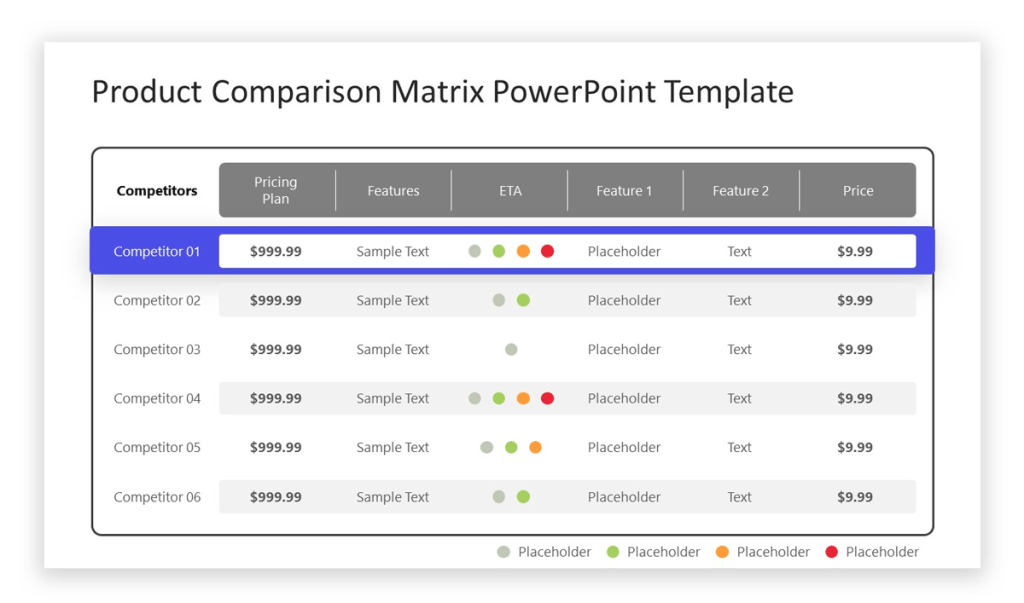
5. Competitor Analysis Comparison Slide
Competitor Analysis Comparison Slide is a competitors analysis template for PowerPoint and Google Slides that you can use to compare up to three competitors with their features and pricing. The competitor analysis template includes small star icons that will help to illustrate the importance of each feature in a competitor. This allows the audience to understand in a glimpse the different features offered by each company.
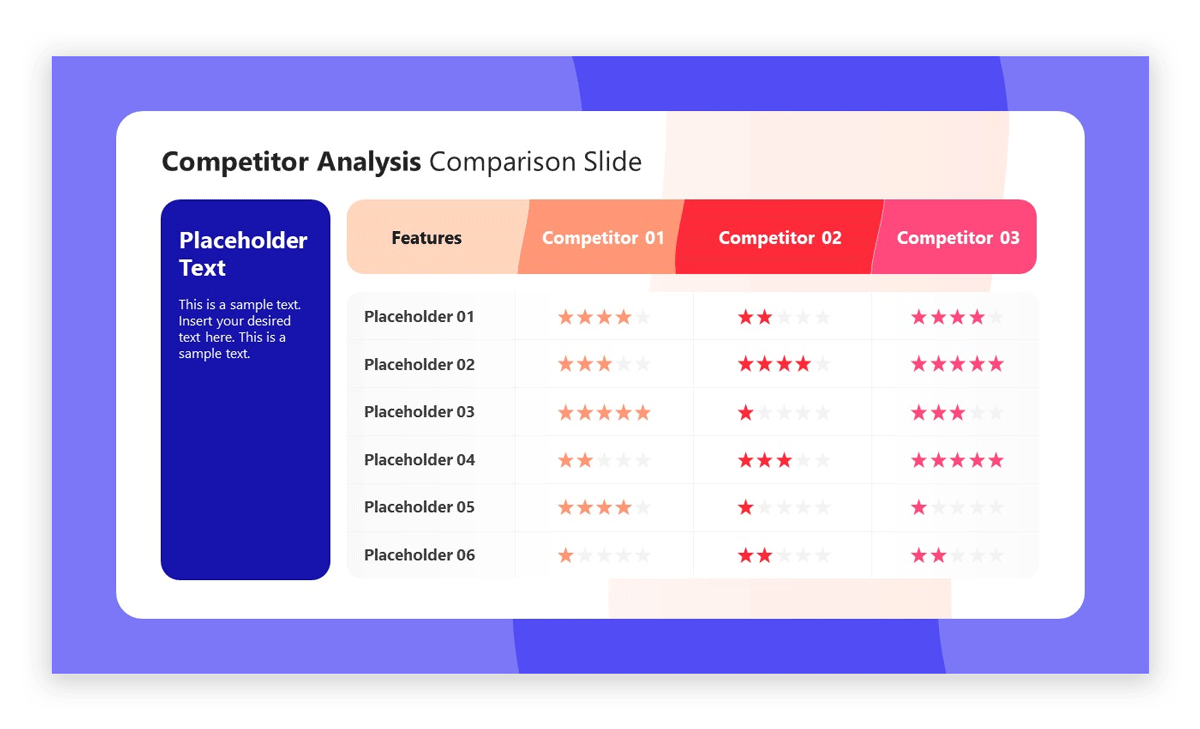
6. Product Plan Comparison PowerPoint Template
Product Plan Comparison slide template for PowerPoint is an advanced template design featuring a grid-comparison slide that helps to compare products, but can be easily adapted to compare plans and pricing between different competitors in a market. The comparison grid for PowerPoint and Google Slides includes different colors and a scale from from 1 to 10 that helps to visualize the worst and the best features on each competitor. The color leged helps identifying the different features.
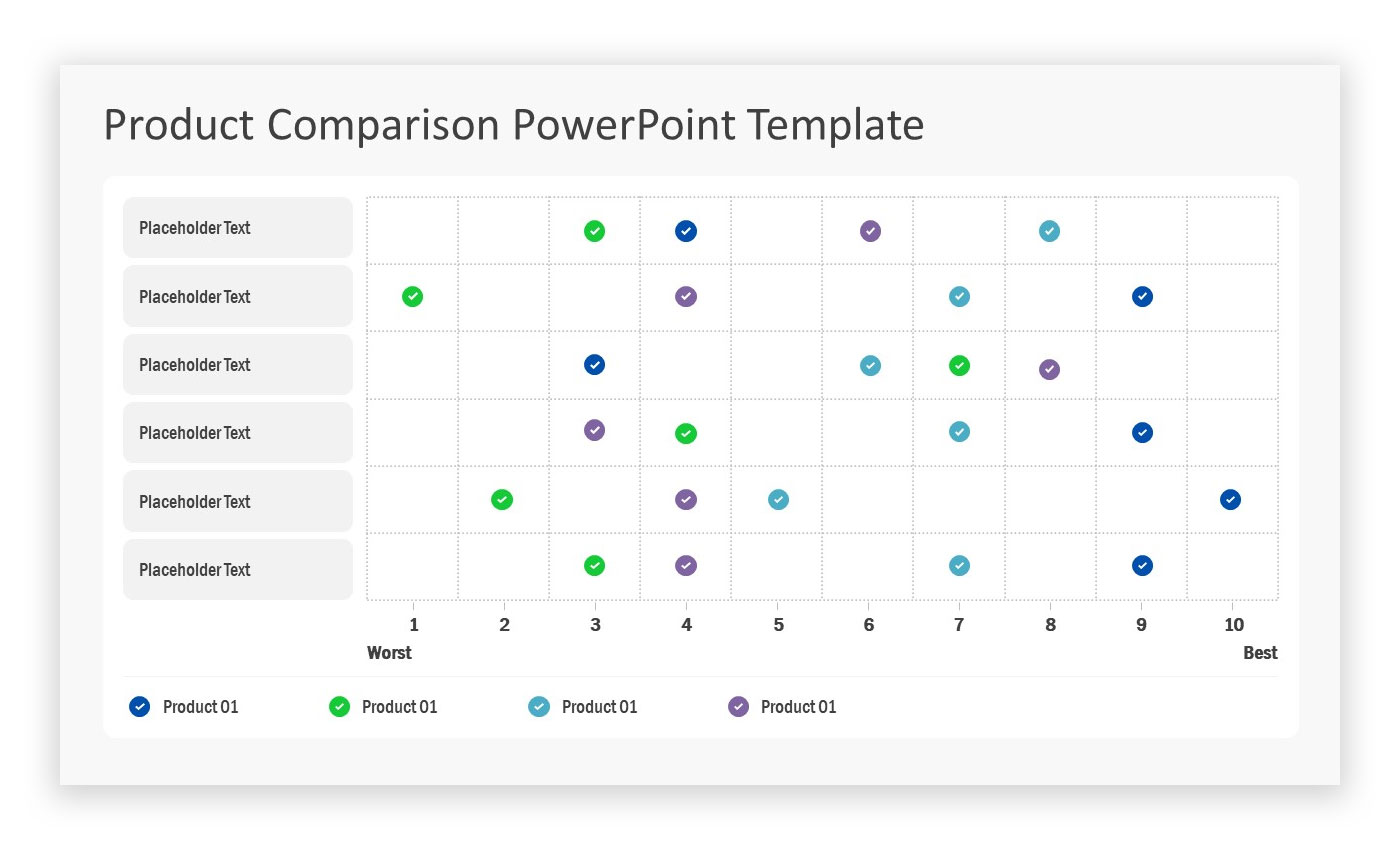
7. Side by Side Comparison Slide Template for Google Slides & PowerPoint
Side by side comparison slide template for Google Slides and PowerPoint is a presentation template design featuring 6-item in a slide, and allows you to prepare a presentation comparing different features side by side. This comparison PPT template is an excellent comparison infographic design for presentations that can be used to compare prices and features between two different proposals or companies. The PPT template is compatible with PowerPoint, Google Slides and also with Keynote.
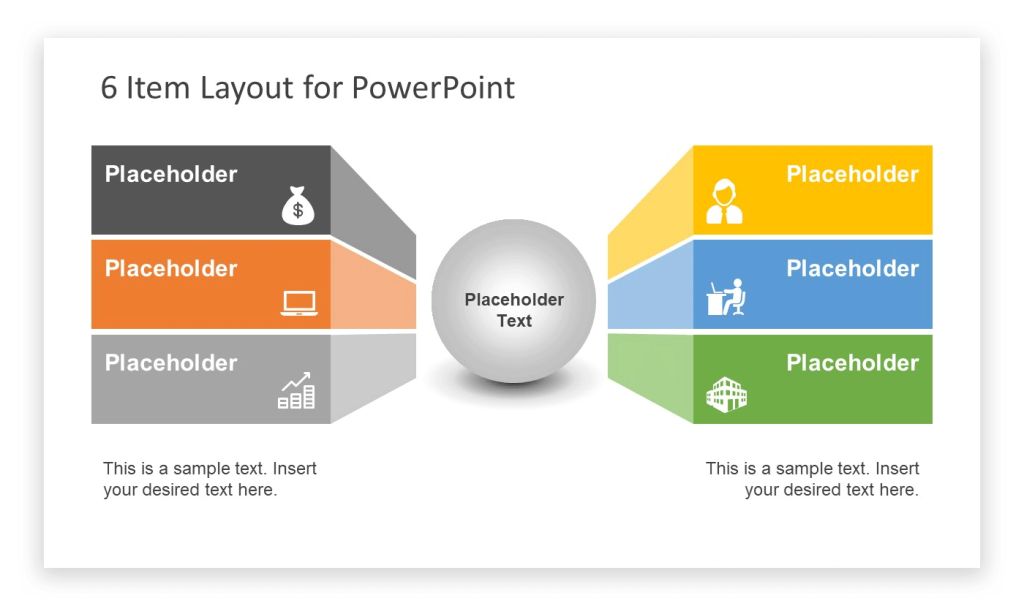
Final words
Download the PPT templates to get started with your own market comparisons. The slides are easy to use and can be customized to fit your needs. Comparison slides are compatible with Microsoft PowerPoint but also with Google Slides. With a few simple changes, you’ll have a presentation that will help you stand out from the competition.
