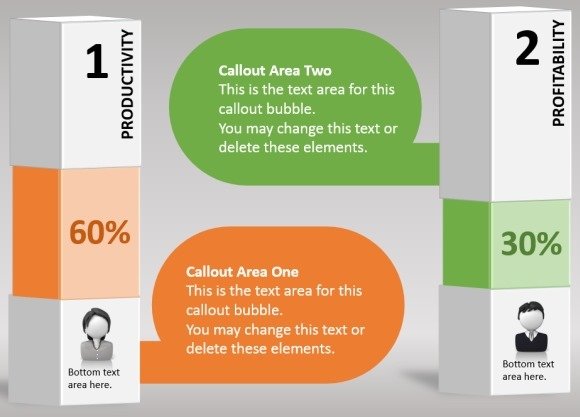Best Infographic Templates for PowerPoint
Last updated on July 23rd, 2024
Want to make printable infographics using PowerPoint? Or do you wish to present your slides with infographics? Infographic templates for PowerPoint can help you create Infographic designs using flexible slide layouts and graphics, with clipart, animations and well placed placeholders that can help you visually represent your content with a clean layout and attention grabbing slides.
1. Infographic Stencil Template for PowerPoint
As is evident from the name of this template, it acts as a stencil for crating infographic slides in PowerPoint. The template comes with animations, clipart and some very handy sample slides which can be comprehensively edited for making custom infographics.

Go to Presenter Media – Infographic Stencil Template for PowerPoint
2. Simple Icon Infographics Template for PowerPoint
With this animated template you can create infographic slides with diverse layouts, be it standalone infographic slides, infographic timelines, infographic charts and the like. This template also offers a wide range of icons that can help you create slides on a number of topics.

Go to Presenter Media – Simple Icon Infographics Template for PowerPoint
3. Info Ledge Template for PowerPoint
You can use this template with your own text and graphics to create infographics and other types of presentation slides with a Modern UI style stair layouts. The various slides in this template offers different types of slide layouts that can help you craft stylish presentations, with sequential slides, infographics, witty clipart and animations.
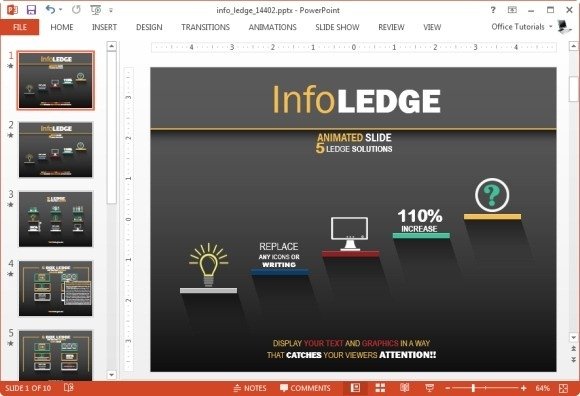
Go to Presenter Media – Info Ledge Template for PowerPoint
4. Infographics Box Template for PowerPoint
Like the stencil template mentioned above, you can use this template for making infographics using clipart, animations and infographic slide designs. What makes this template quite handy is the way each slide has been professionally crafted to allow easy insertion of images and text to convert ordinary sample slides with your own visual representations. You can use the Infographic Box Template for PowerPoint with:
- PowerPoint for PC
- PowerPoint for Mac
Go to Presenter Media – Infographics Box Template for PowerPoint

5. Graph Blocks PowerPoint Template
This is quite a unique presentation template for visually representing your content in the form of animated graphs. While you can use this template for creating animated graph slides, however, the template also offers ample scope for creating infographic slides. The Graph Blocks PowerPoint Template can be downloaded for presentations in Mac and Windows.
Go to Presenter Media – Graph Blocks PowerPoint Template