Best Graphic Organizers For Educators And Teachers
Educators and teachers often require the use of feature rich applications to create presentations, diagrams, mind maps, etc. Having tools like Microsoft PowerPoint is always handy for teaching a class, however sometimes the requirements of a teacher may be more complex than the use of a simple presentation software like PowerPoint. Let’s take a look at some of the best graphic organizers for teachers and educators that can be used to present ideas, presentations, lectures and the like.
Mindjet as a Graphic Organizer
Mindjet is a mind mapping tool that is available both as a web service and a Windows application. It provides many handy features for creating various types of diagrams such as mind maps, organization charts, meeting agendas and virtually any other type of diagram that you can think of. It allows saving your diagrams in various formats and also provides cloud storage to save your diagrams online. You can find out more about this web service/desktop application from our Review of Mindjet.

Cacoo
This is another excellent webs service for creating diagrams or presentations online. You can also save your created graphics in Microsoft PowerPoint and PNG formats. Cacoo offers many attractive templates to help you get started with making templates and various types of charts such as flow charts, organizational charts, office layout models, wire frames, greeting cards, UMLs mind maps, and more. For more details about this service, see our Review of Cacoo.

Gliffy
If you are looking for a graphic organizing platform that is used by organizations like CISCO and Nasa, then try Gliffy. This web service can help you create anything from floor plans, technical drawings, to business models and other types of quality diagrams. Your created models are saved online and you can also share them with anyone across the web. To see what Gliffy is all about, see this Review of Gliffy.
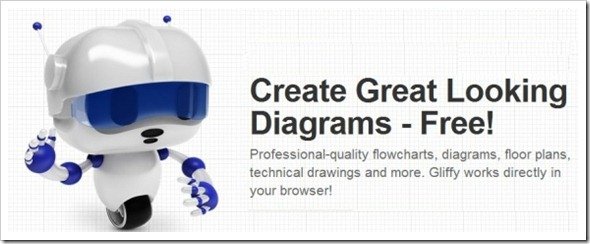
Lucid Chart
While Gliffy can be a touch expensive to use, you can opt for the free version of Lucid Chart which offers many similar features. With Lucid Chart you can make almost any kind of diagram, save it online and even share it with others. For more information, see our Review of Lucid Chart.
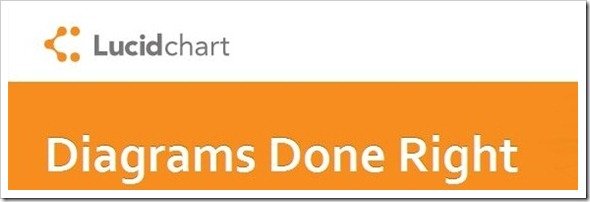
SlideRocket
If you are looking for a web service that can offer you a wide range of templates for creating PowerPoint like presentations online. Then SlideRocket is arguably the best choice for you. It has even better features than Google Drive and presentations made with SlideRocket are more visually appealing than what is possible with a service like Google Docs. In fact, it also comes with Google Drive integration, which enables accessing SlideRocket via Google Drive. See more details from our Review of SlideRocket.
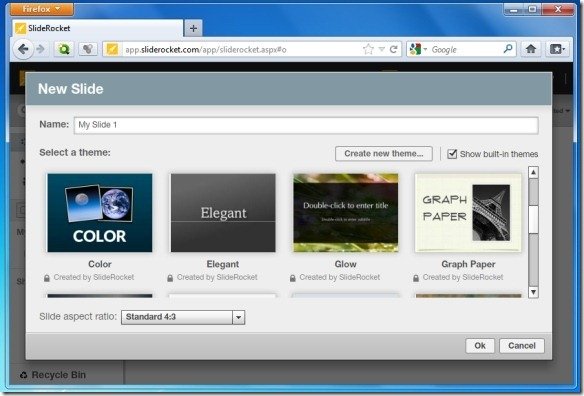
PDF Presenter as a Graphic Organizer
This is perhaps the most unique presentation and graphic organizing application that you are ever likely to see. It is an application that has been designed for people who require working with PDF files to help them deliver presentations in PDF format. With PDF Presenter you can add multiple PDF documents to deliver PDF presentations and use the whiteboard option to add quick data for your audience as if you are using an actual classroom whiteboard. This way you can even create your own graphics and annotations on PDF files for delivering presentations. PDF Presenter is a desktop application that works with both Windows and Mac OS X computers. To see more details about this tool, refer to our Review of PDF Presenter.
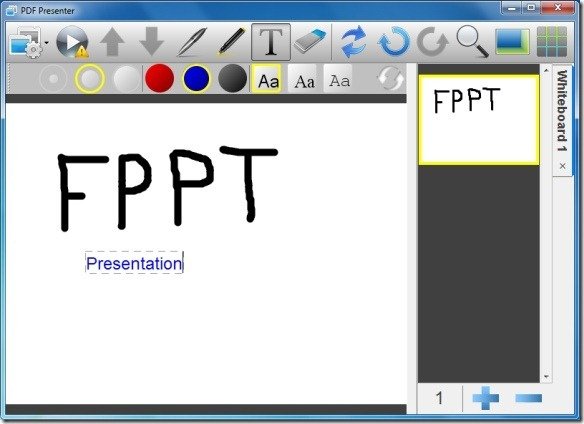
Final conclusions
In conclusion, the rapid innovation in educational technology has opened up a plethora of opportunities for educators worldwide, with graphic organizers standing at the forefront. These tools have gone beyond the capabilities of standard software like Microsoft PowerPoint, providing educators with more dynamic, customizable solutions to present complex information. With the remarkable array of graphic organizers at their disposal, teachers can now curate engaging, interactive, and highly effective learning experiences that cater to various student learning styles. By continually embracing these innovative tools, educators are not only revolutionizing the teaching process but also enriching the learning environment, fostering a culture of curiosity, creativity, and in-depth understanding in the classrooms of today and tomorrow.
